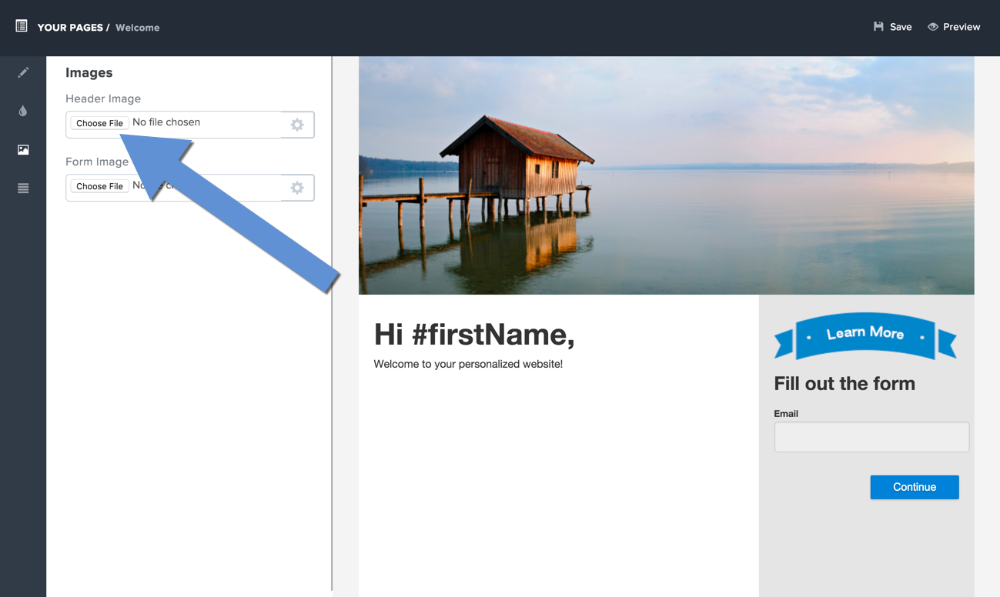Uploading Images to the Landing Page
If your template allows for images to be uploaded, you can do so by either clicking on the image itself, or on the Images icon in the landing page editor.
You can also use variable images, or hide the image by selecting None from the gear dropdown.
1. First go to the landing page editor.
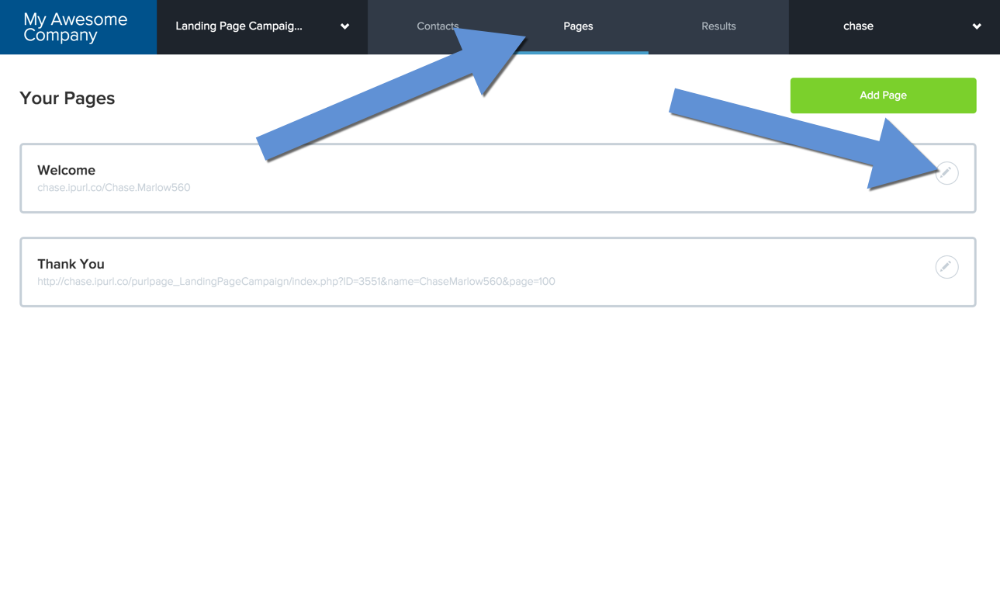
2. Next either select the Image icon on the left of the Landing Page Editor or directly on the image.
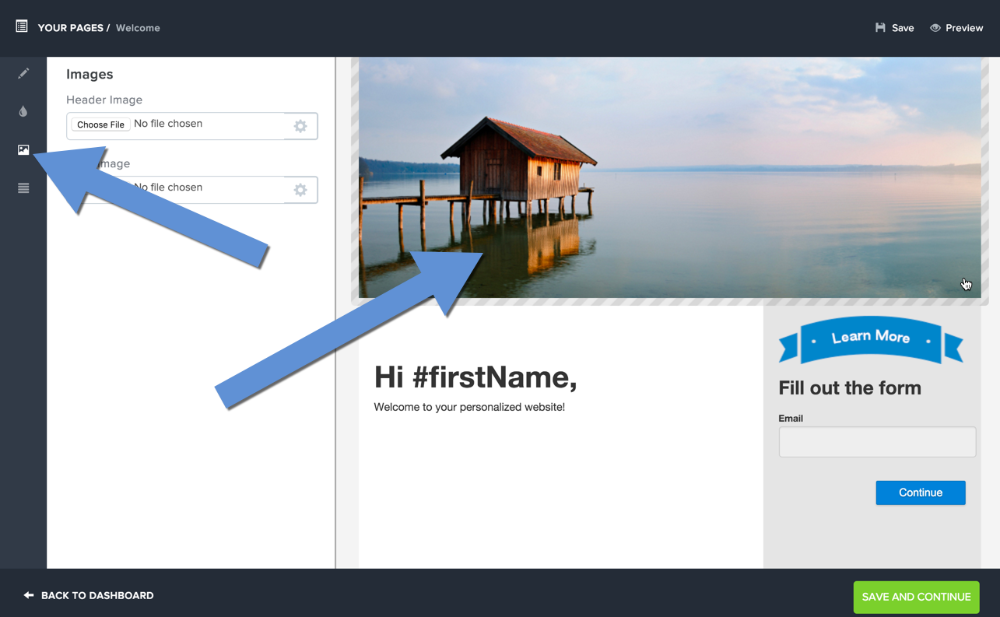
3. Choose an image from your files using the links in the sidebar.