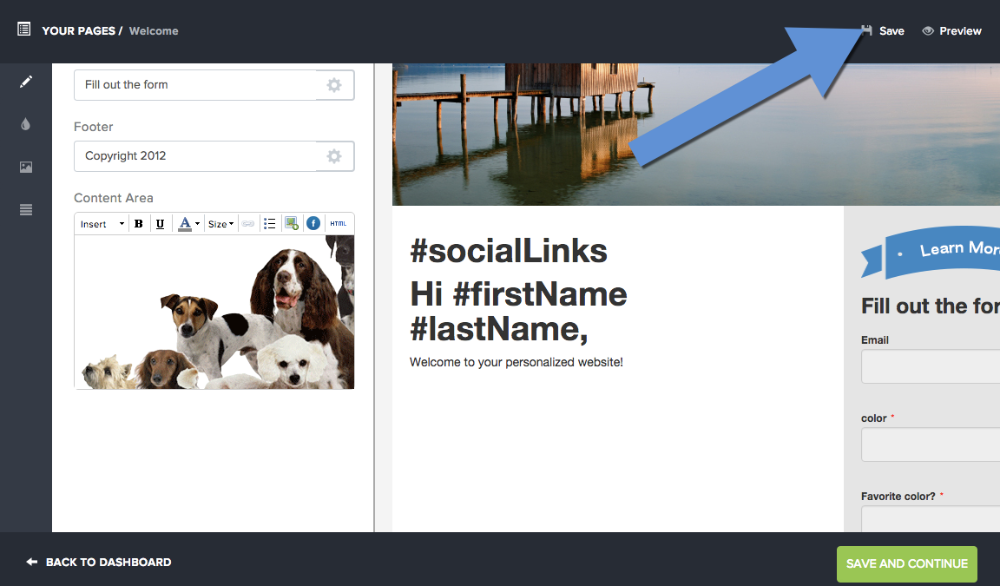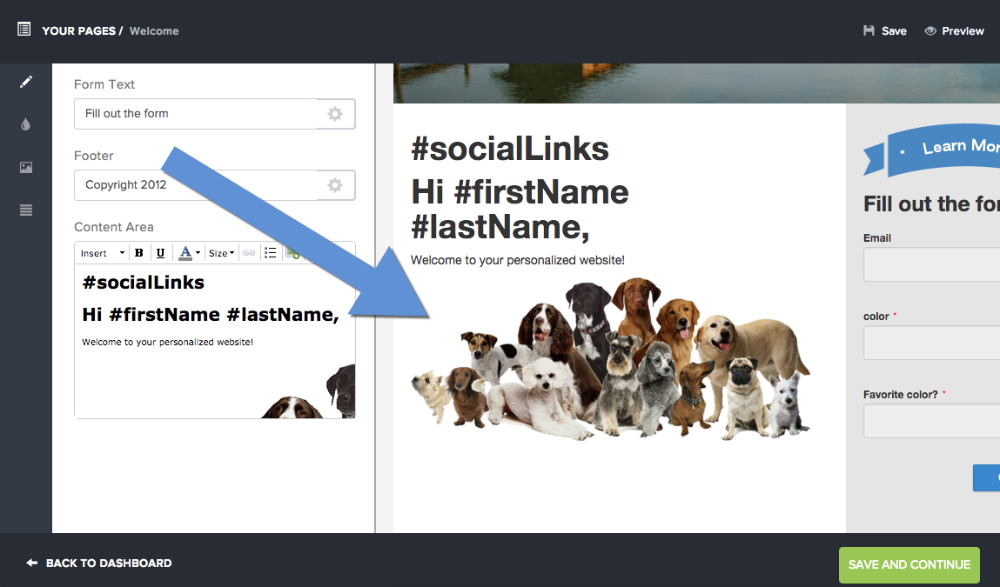Upload Image
Follow the steps below to Upload an image with Purlem's landing page editor.
1. Select the "Insert Image" icon in the Landing Page editor.
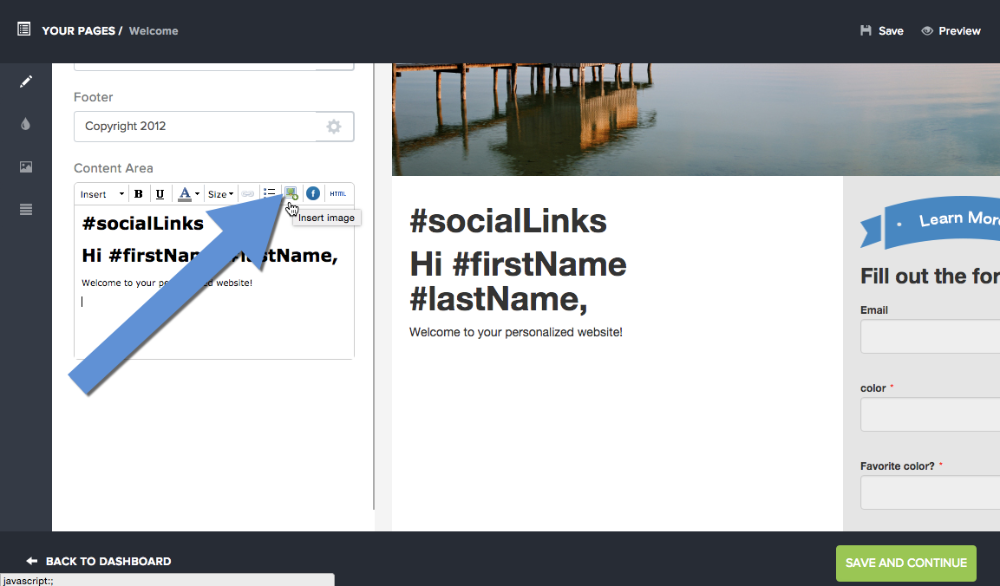
2. Click the Upload Image button.
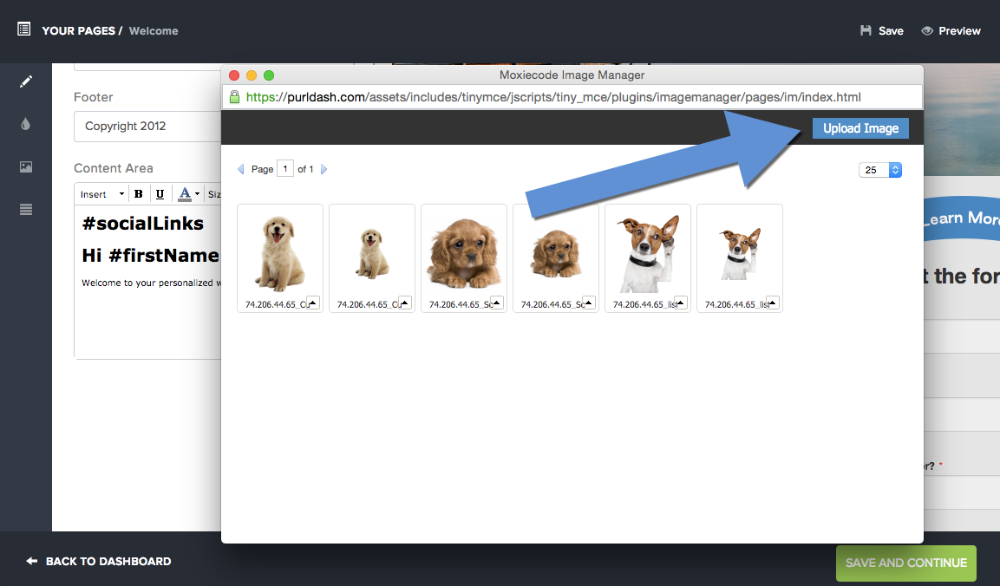
3. Browse to the image that you would like to upload and select the Upload button.
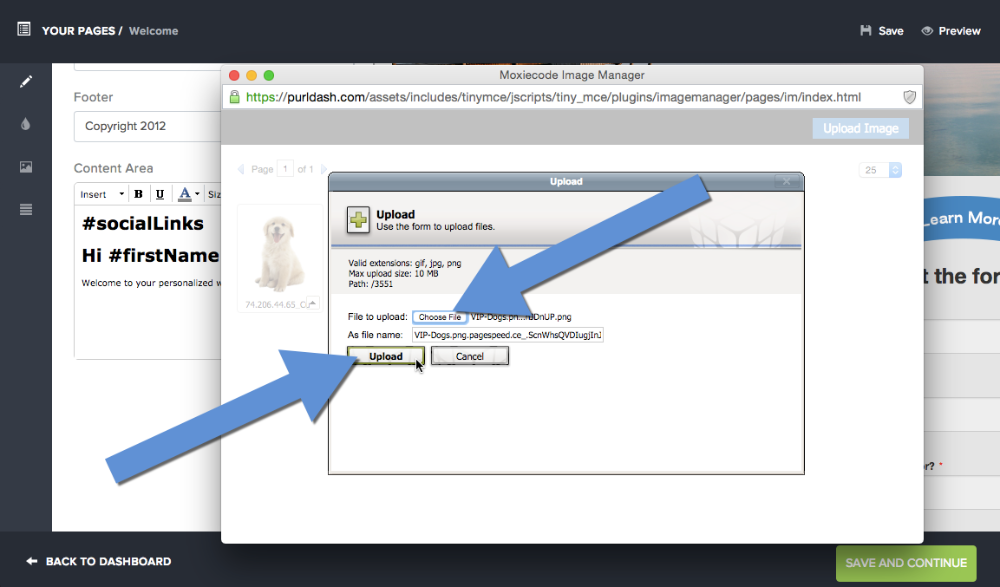
4. Click on the image to insert into the landing page.
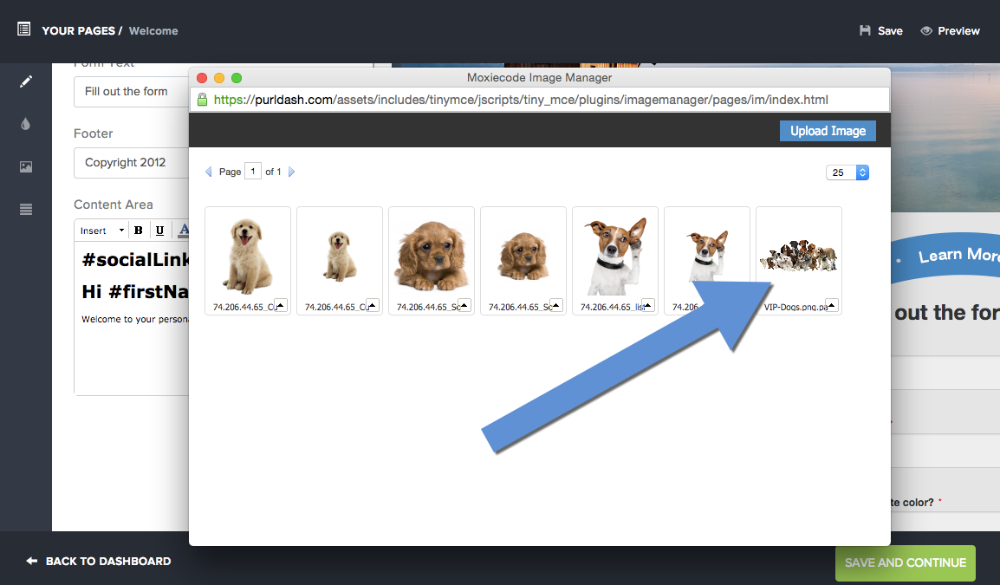
5. Move the image into place.
You'll be able to select the image and drag it to the correct position.