Unbounce Integration
Purlem's Unbounce integration allows you to personalized your Unbounce landing pages to each and every visitor. It's a great way to enhance your Unbounce landing pages with a healthy boost in response and conversion rates.
The way this works is that we will create a Personalized URL (PURL) for every person in your marketing database. For example...
http://mydomain.com/Joe.Smith
http://mydomain.com/Sally.Jones
...
Then, when a person visits their PURL, they will be immediately redirecting to their personalized Unbounce landing page! Pretty cool huh?
Here's how to set it up...
1. Create an Unbounce Landing Page
When you first sign in to Unbounce, you'll be taken to your dashboard. From this screen, click the Create New Page button.
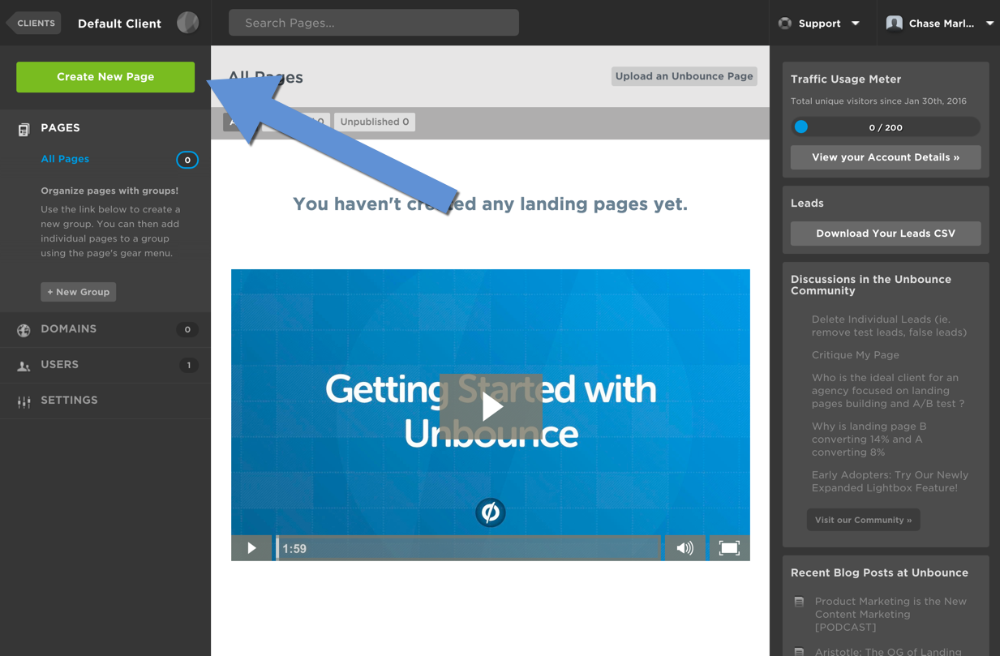
Choose the landing page design you would like to use.
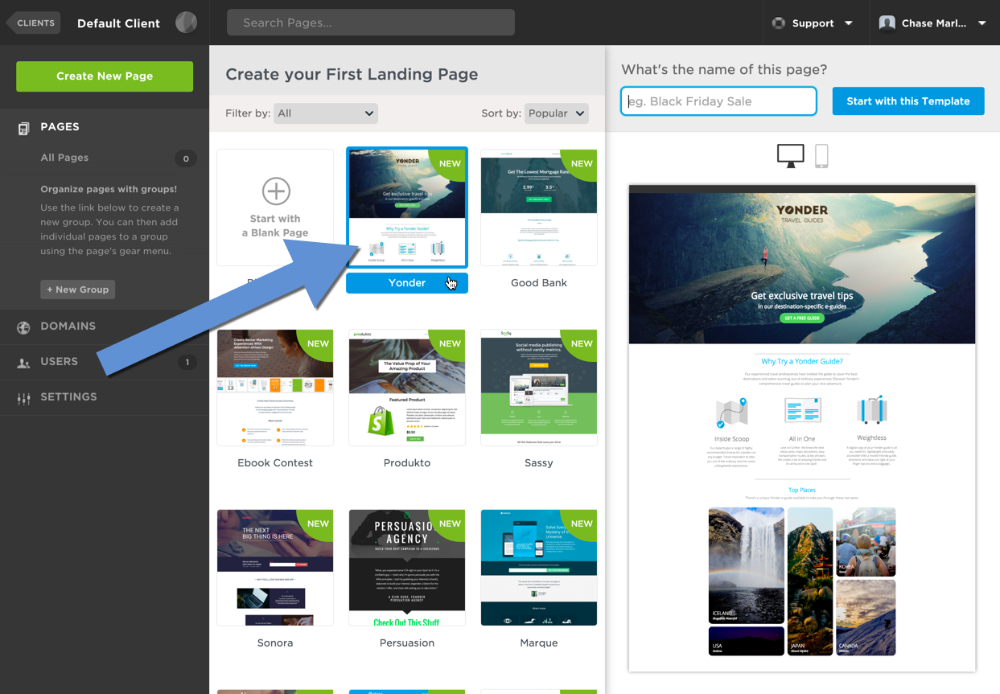
Give your page a name and then select the
Start with this Template button
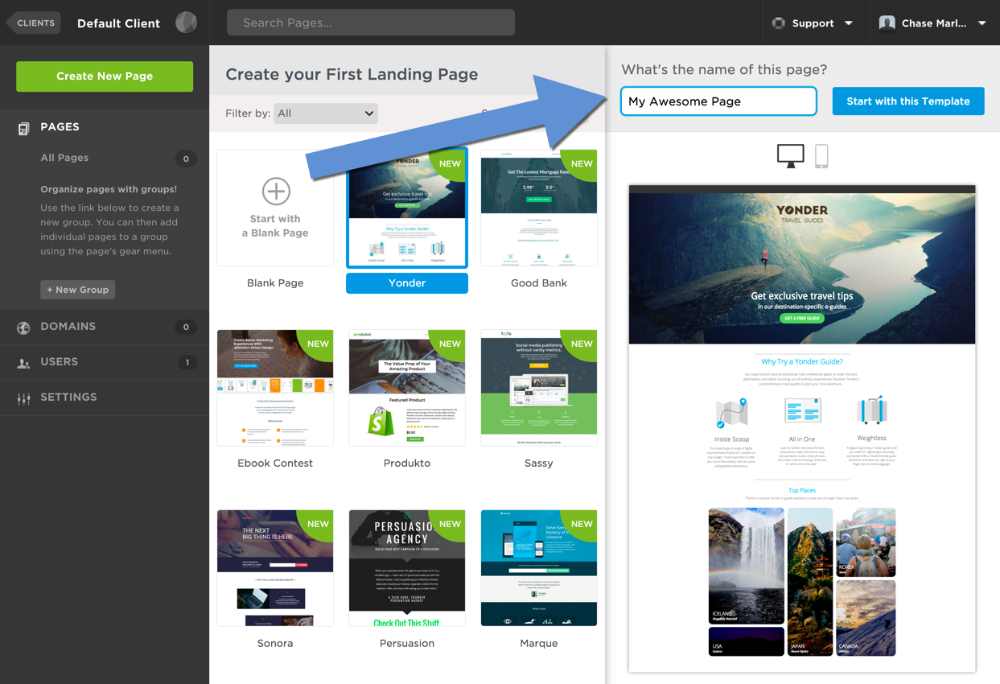
2. Create a Purlem Campaign
When you first login to Purlem you will presented with the page to create a new campaign. Select the Existing Page tab, add a campaign name and your Unbounce URL, then select the Other option.
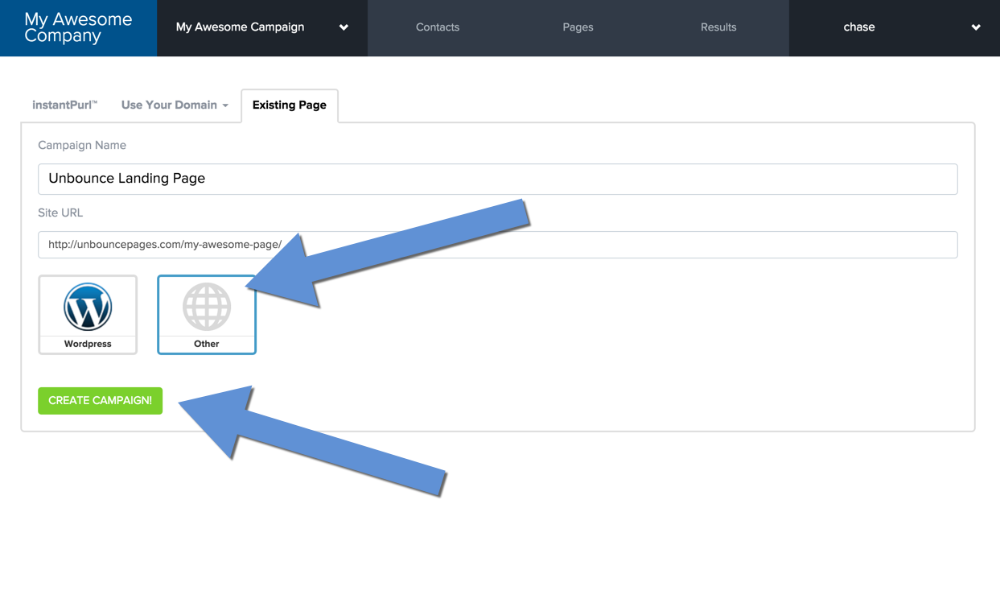
You can copy the site URL by clicking on the page in Unbounce.
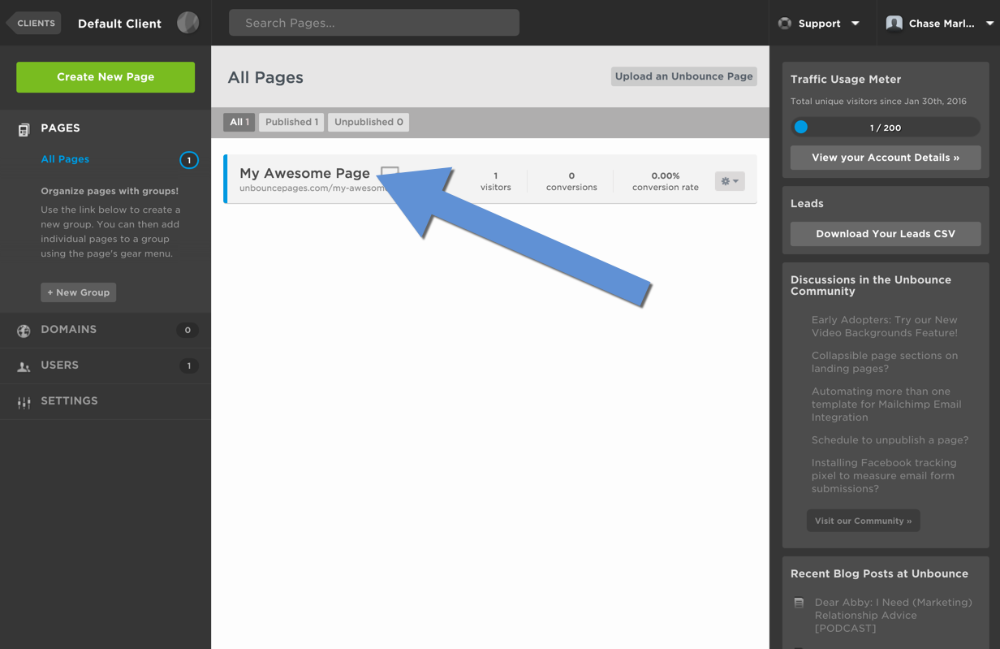
Then you can copy the URL from the top of the page.
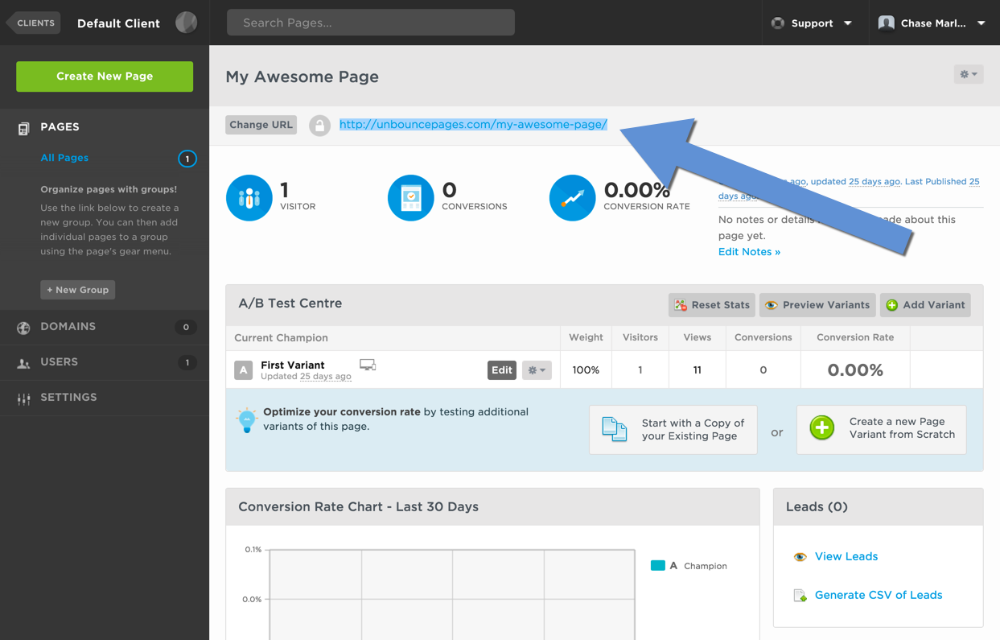
3. Add Javascript Code to Unbounce
Open up the landing page that you would like to personalize in Unbounce. Once in the landing page editor, select the Javascript button in the lower left of the screen.

Select
Head as the Placement as shown below: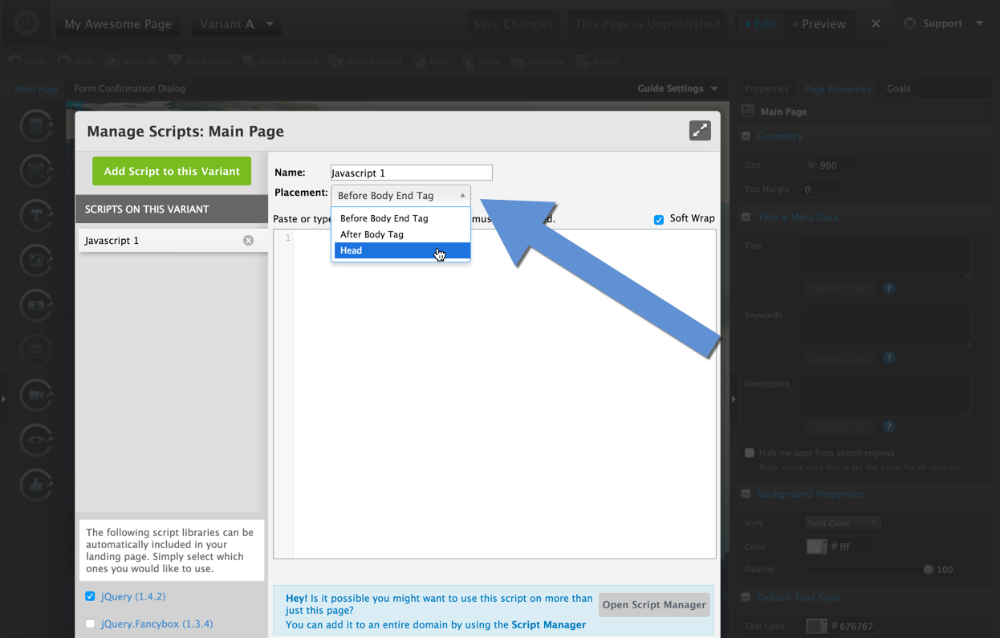
From the Install Instructions page, copy the following code:
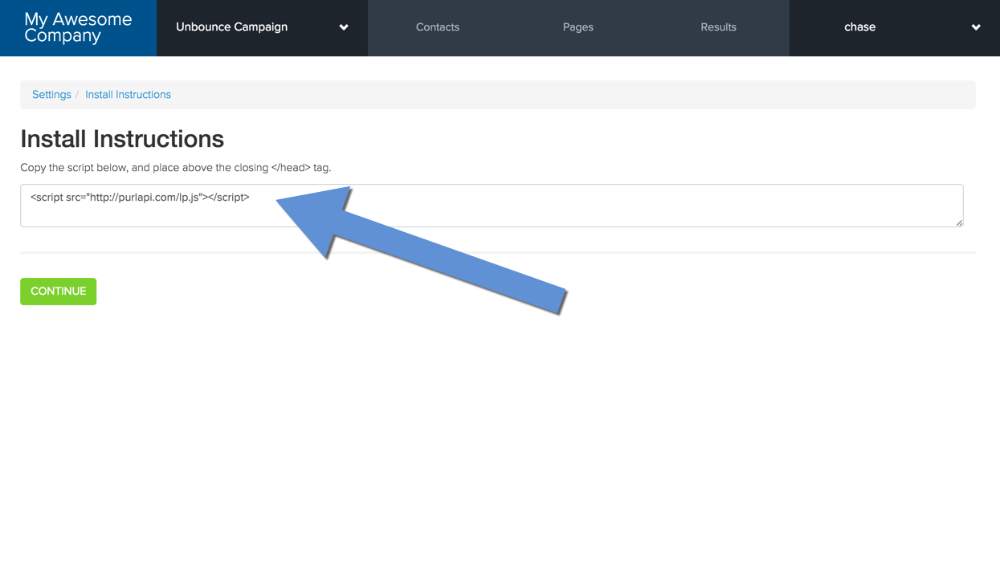
<script src="http://purlapi.com/lp.js"></script>
Paste the code into the Javascript editor.
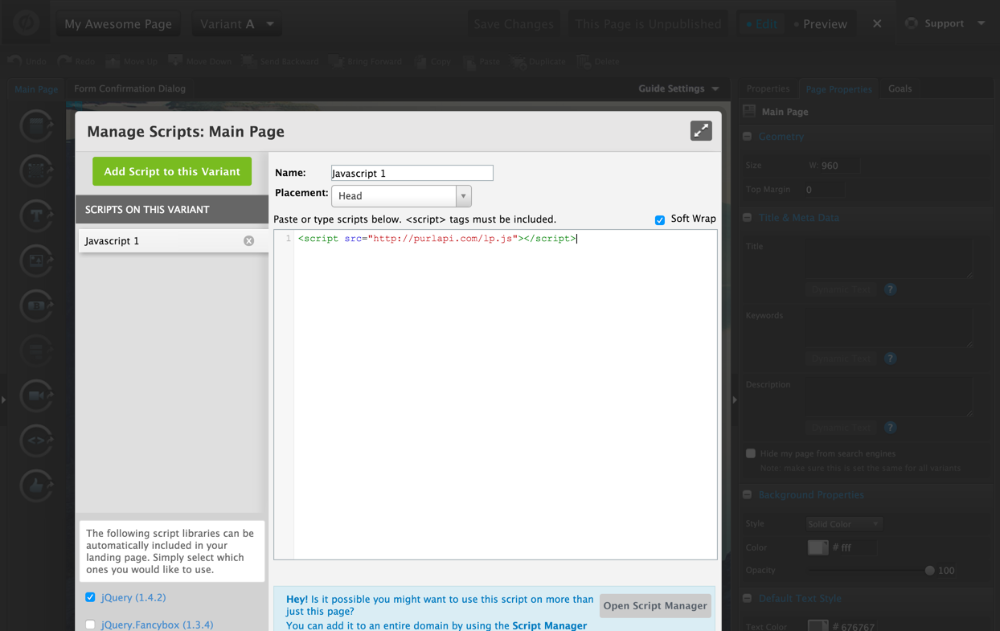
4. Add Personalization Hashtags
Check out the list of available personalization hashtags. For example, if I would like to dynamically display the visitor’s name, I would use, as shown below.
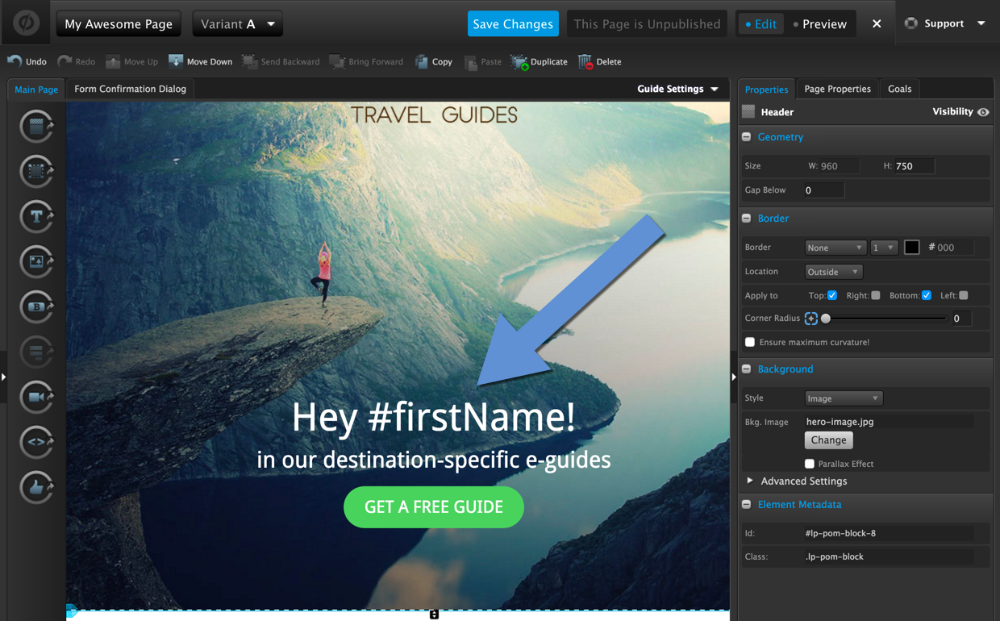
5. Create more PURLs!
Once you setup the campaign, Purlem will have created the first PURL for you. Now, you can manually add new contacts, or upload multiple contacts and Purlem will create PURLs for each person for you!
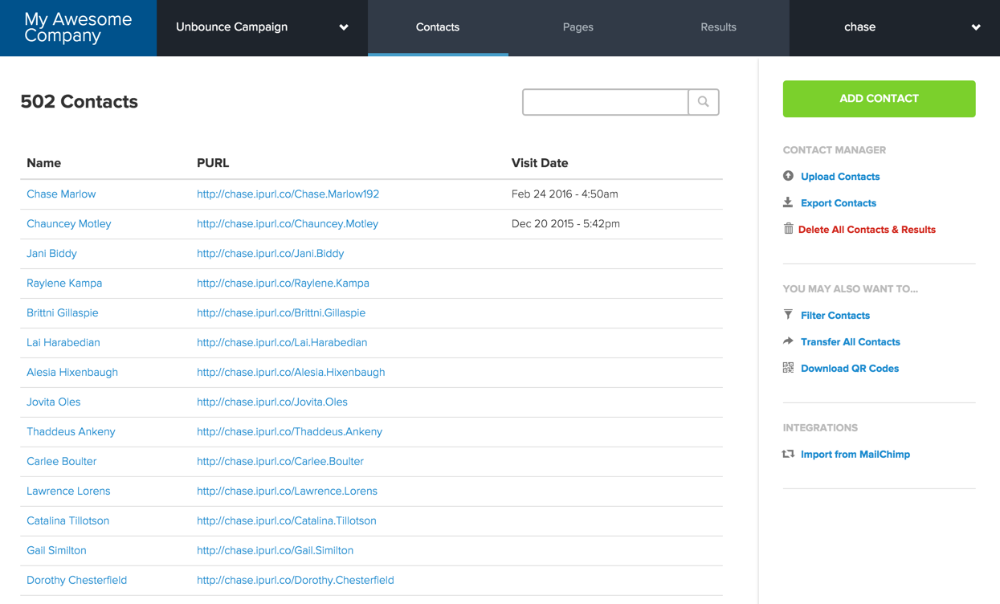
6. Check your new PURLs
Visit one of your PURLs, and watch how Purlem personalizes the Unbounce page before your eyes! Not to mention that Purlem tracks each person that visits their page, and you can set alerts to be instantly notified on each visit.
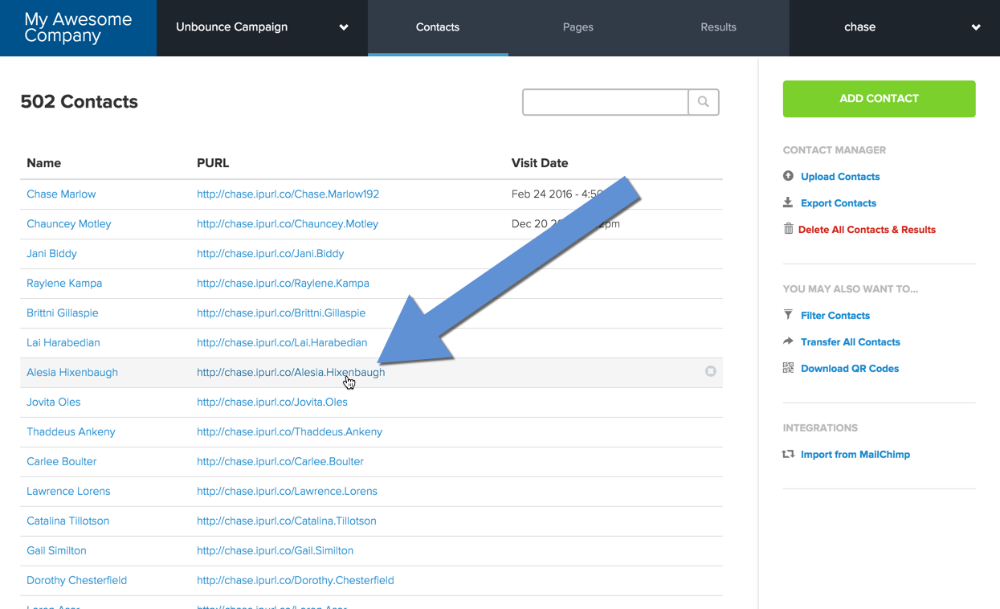
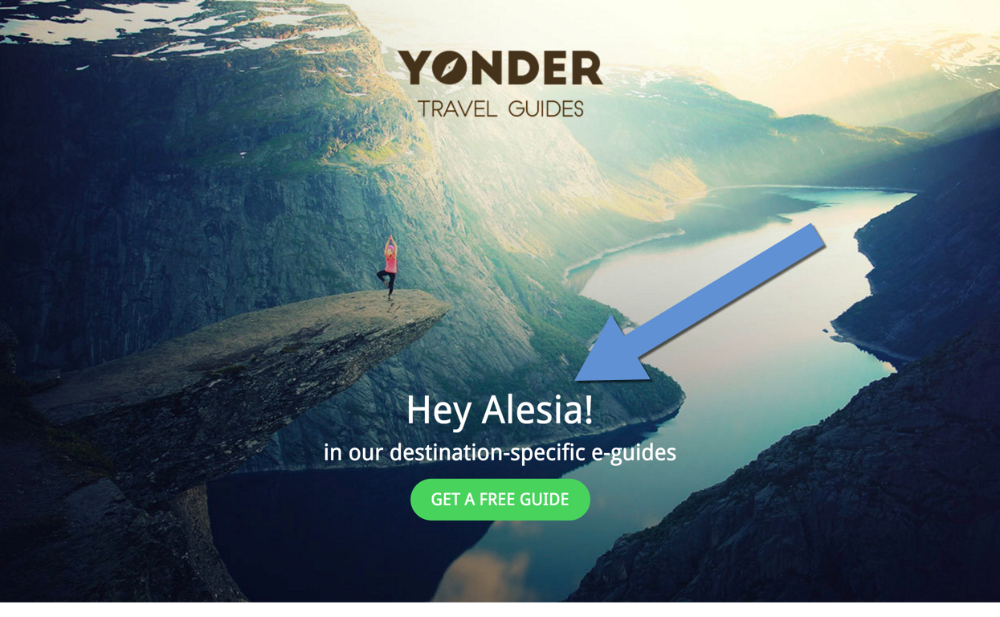
7. OPTIONAL: Use Your Domain
If you choose to, you can transfer this to your own domain. Learn more about transferring a campaign to your domain.