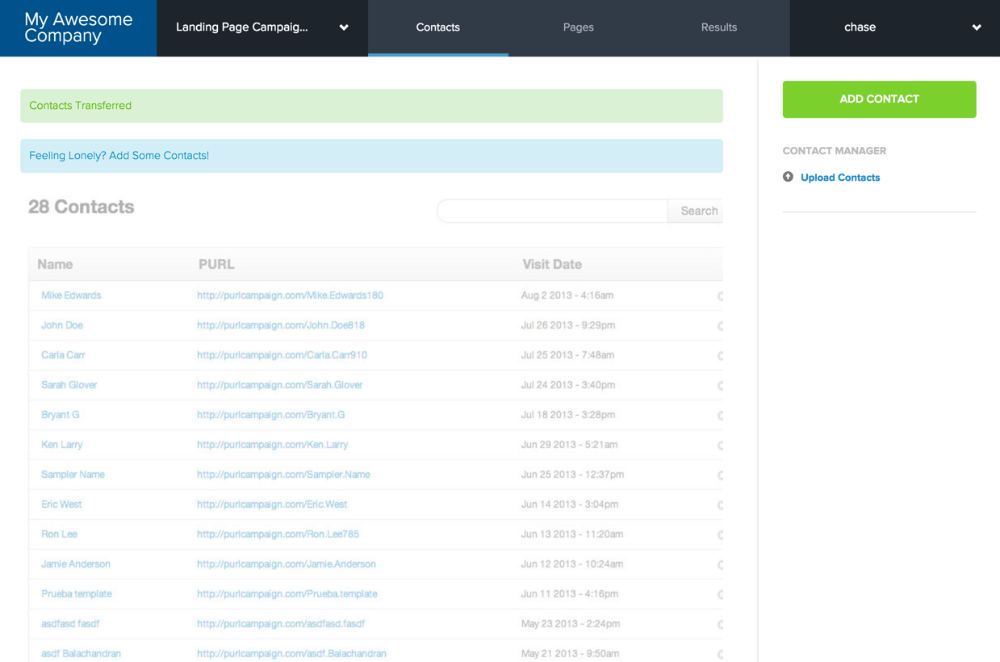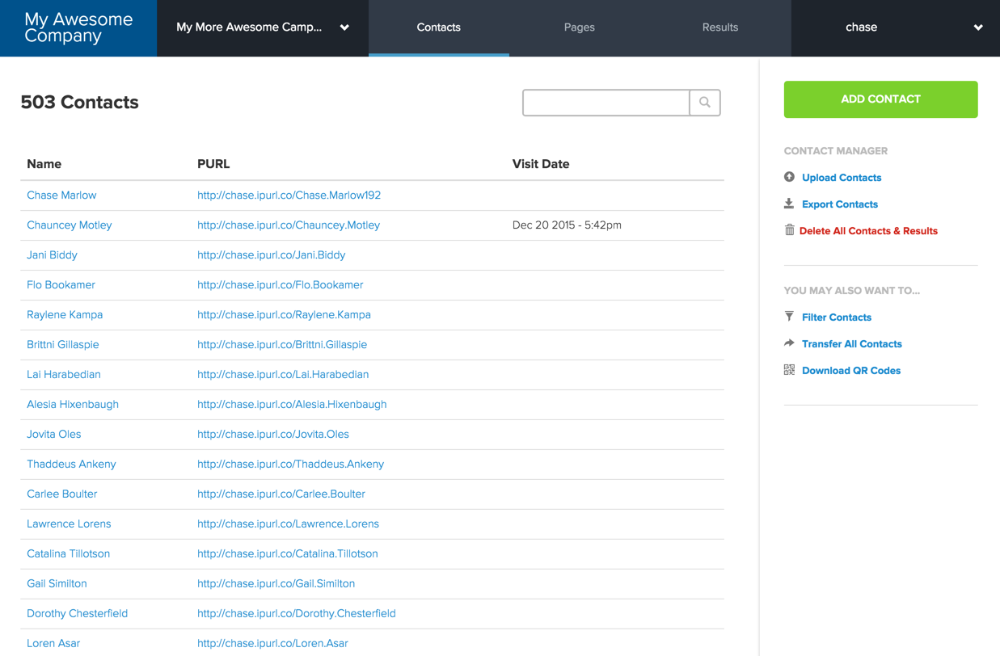Transfer Contacts
Transferring contacts from one campaign to another can be done quickly and easily.
1. Click Transfer All Contacts.
From within the
Contacts tab click Transfer All Contacts.
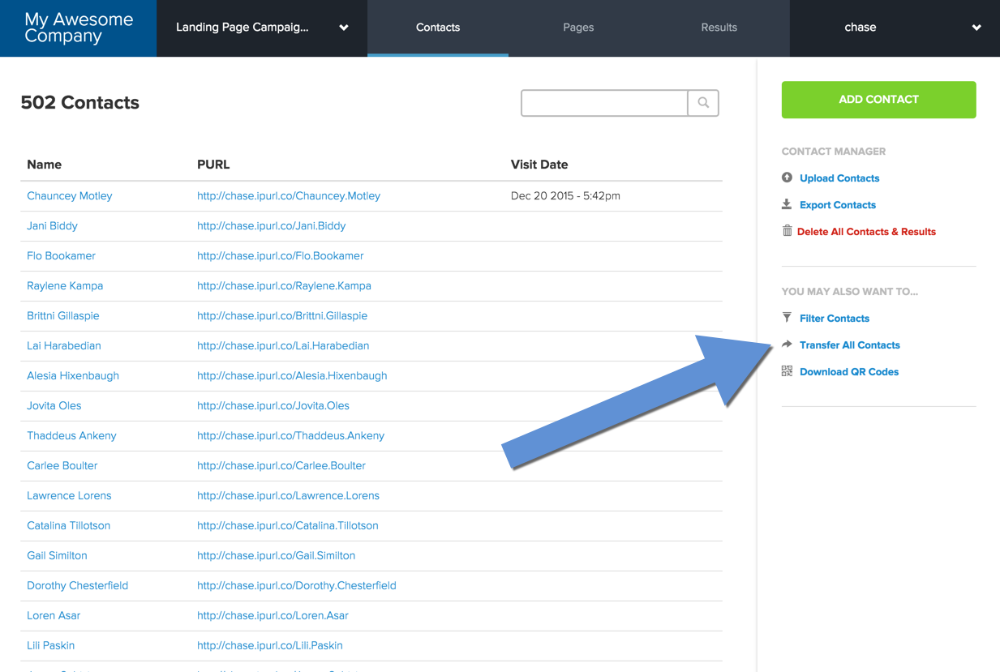
2. Select a campaign to transfer your contacts
Use the dropdown to select the campaign you'd like to transfer your contacts in to. Click the transfer button to instantly transfer your contacts.
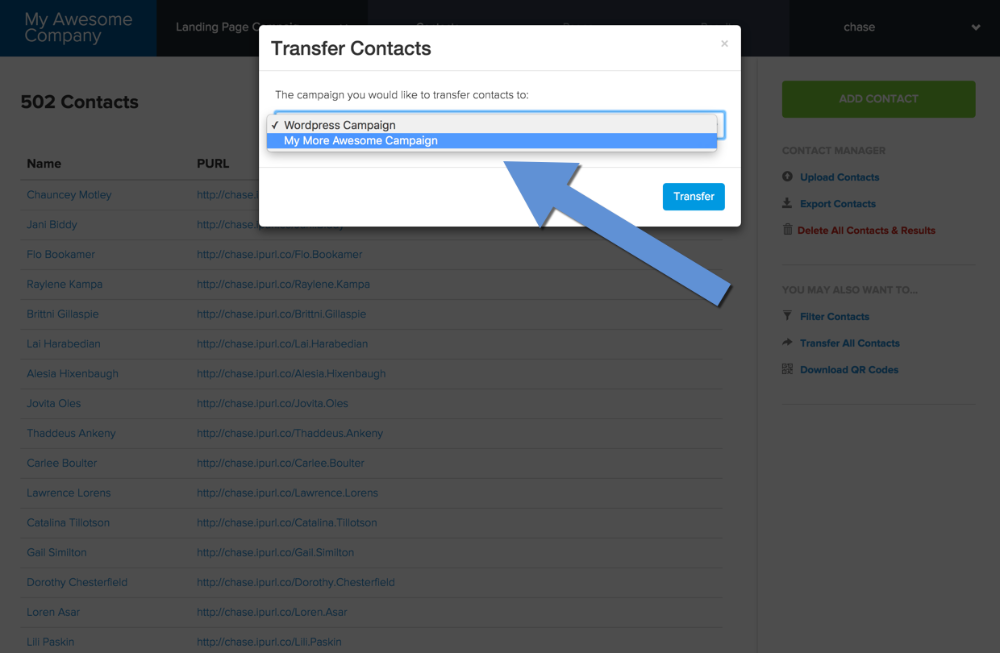 The contacts you just transferred will be moved from your current campaign into the target campaign.
The contacts you just transferred will be moved from your current campaign into the target campaign.