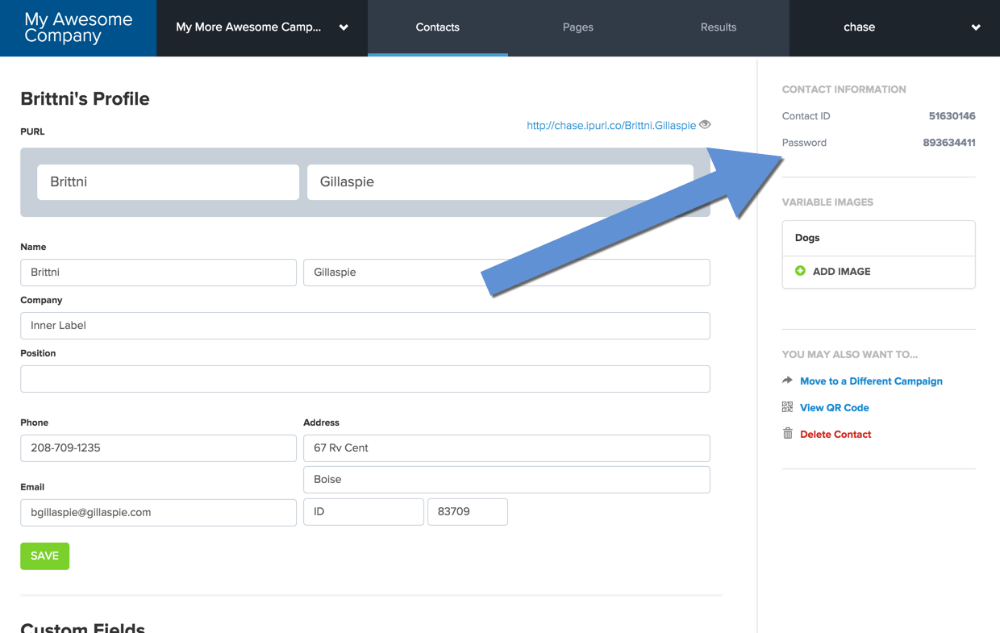Secure Landing Page with Login
If password protection is on the the visitor will be asked to enter a username and password before viewing the page.
Under the "Campaign" tab find the "Password Protection" settings
When Password Protection is set to "On," you'll be provided with a text box to input login instructions.
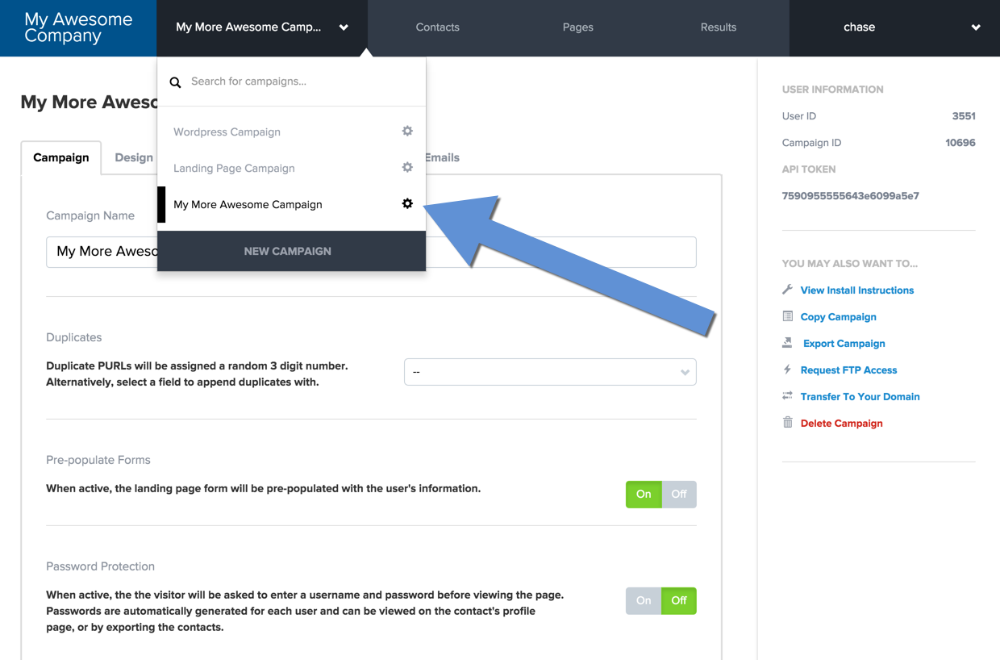
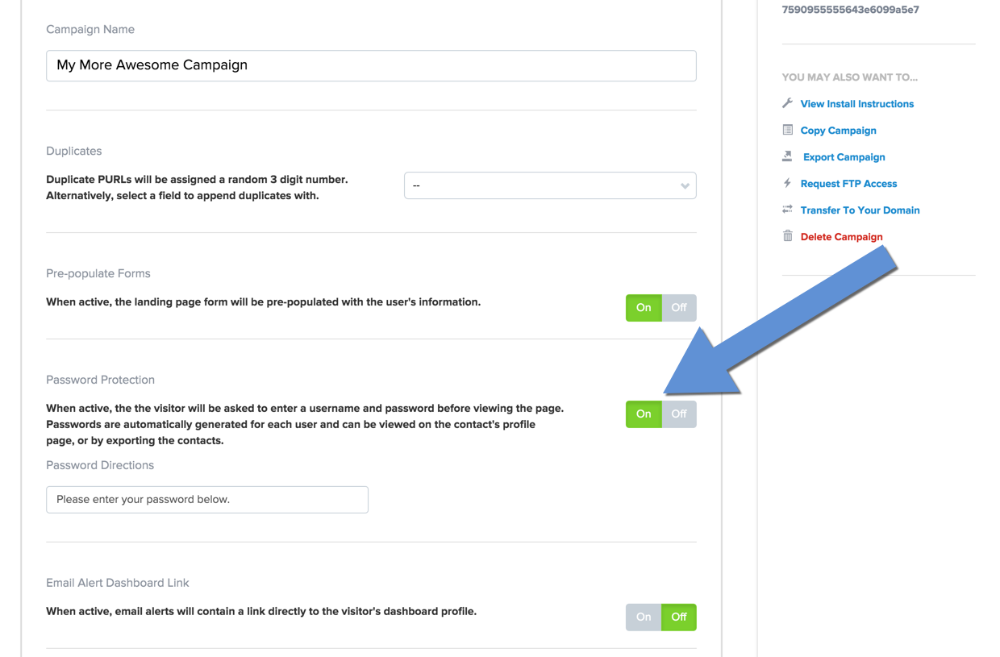
When visitor's attempt to login, they will be greeted with a login screen with your instructions.
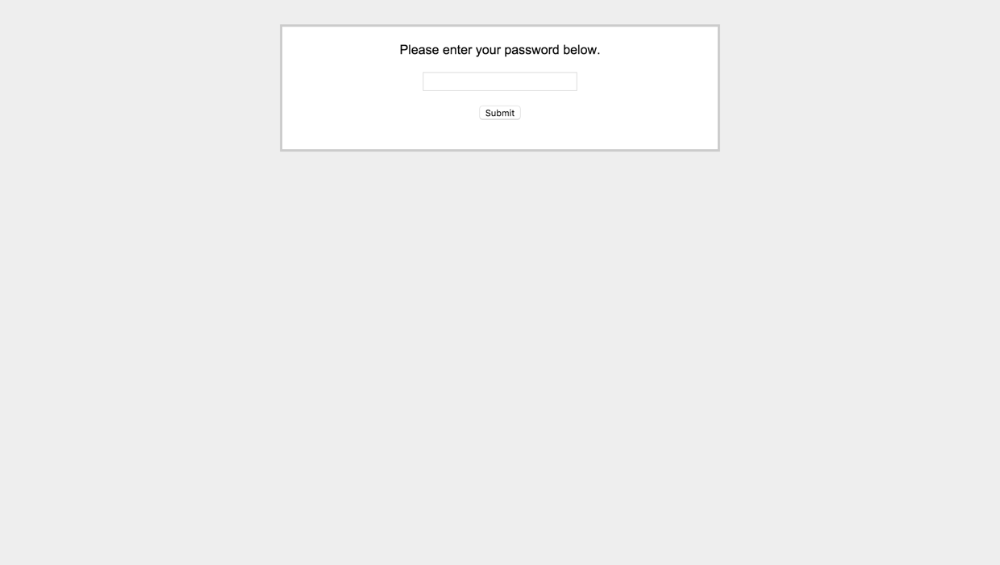
Passwords will automatically be generated for each contact in your account. You'll be able to view the passwords on each contact's profile page. Passwords will also be listed in the spreadsheet when exporting the contacts.