Modify Landing Page Form
The Landing Page Form is the area of the landing page that collects information from the visitor. With Purlem's Form Generator you have full control to modify the form to fit your needs.
1. Edit the landing page
To access the Landing Page Editor, select the Landing Page Edit Button under the Pages tab in your Purlem dashboard.
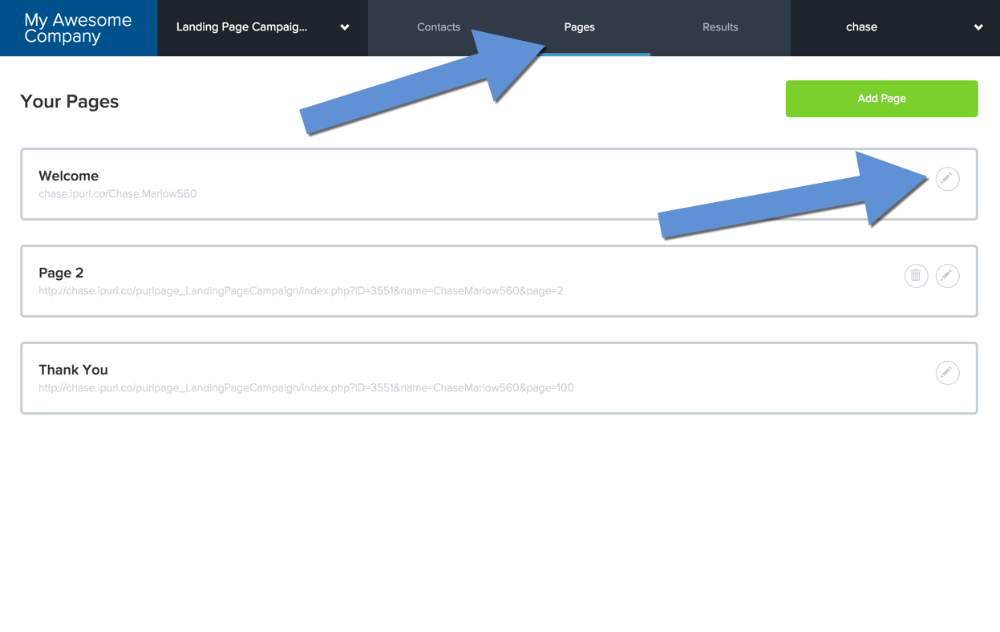
2. Access the form section
Select the Form button in the Landing Page Editor.
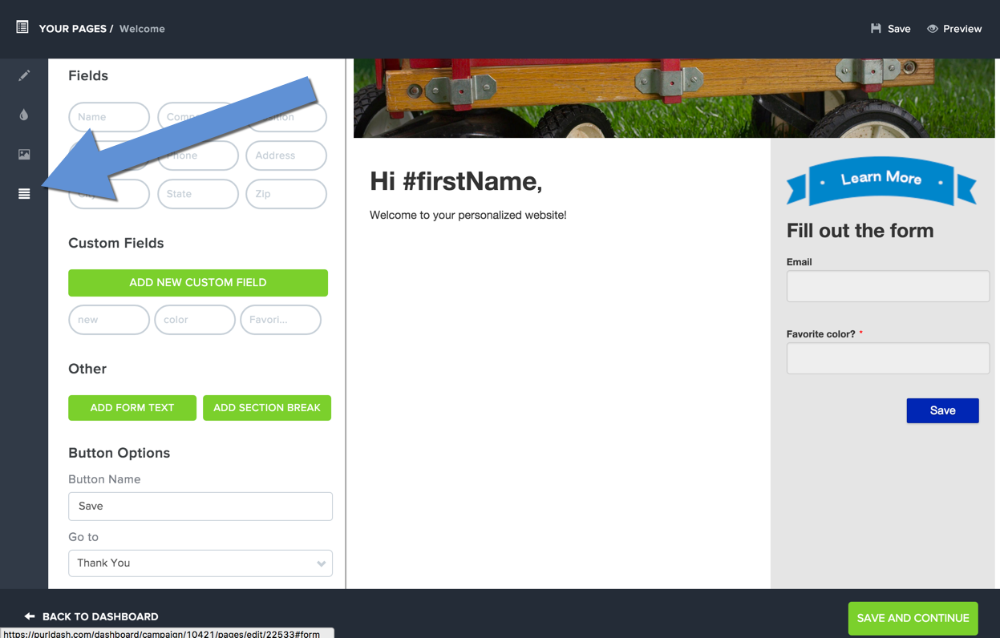
3. Add input elements
To add a input, select from the available options in the left column.
Form Text button allows you to enter text only into the form.
Section Break button will create a horizontal line to create sections
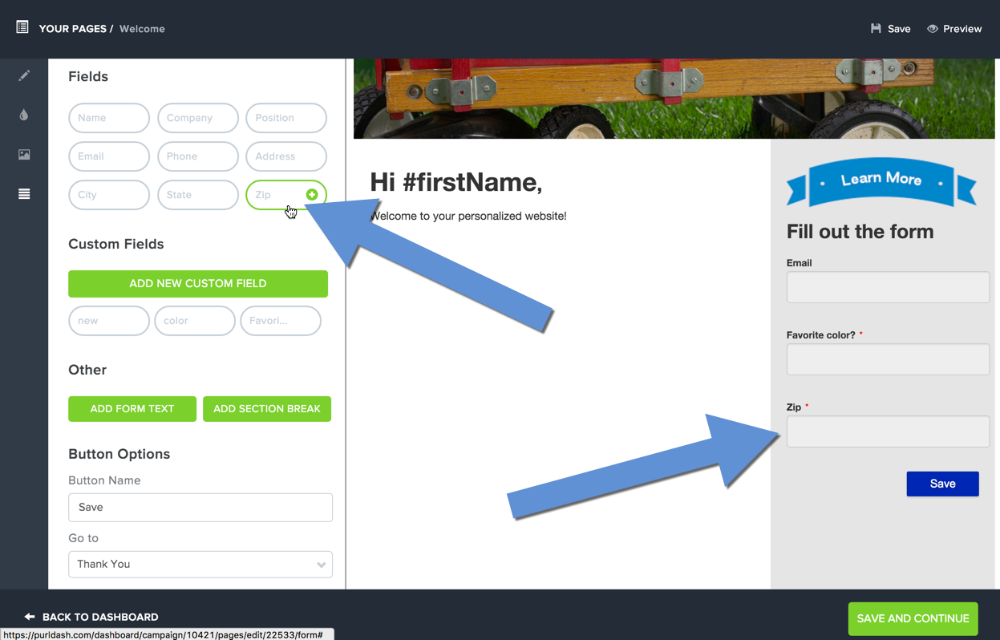
4. Edit input options (Dropdown, Multiple Choice, Etc..)
Update the input option by hoving over the input, and select the edit button that appears.
Type: Select from Single Line Text, Paragraph Text, Multiple Choice, Checkbox, Drop-down, Date.
Size: Select the size of the input field. Only available for Single Line Text and Paragraph Text.
Options: Create options for Multiple Choice, Checkbox, and Drop-down fields.
Format: Format for Date field input.
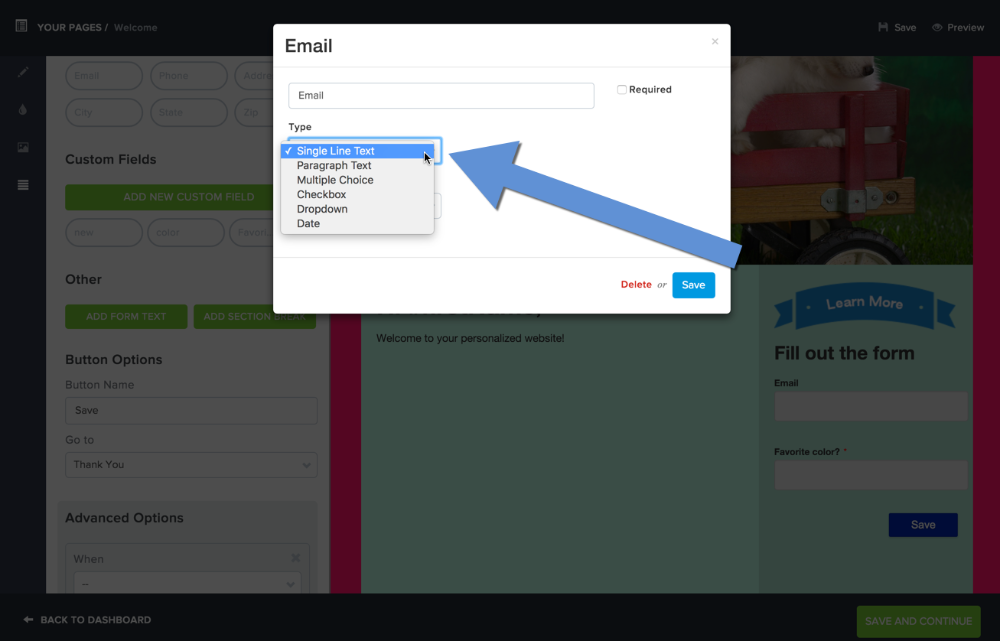
Other Form Options
To change the Form's Name, Description, Button or action use the options in the right column of the Form Generator.
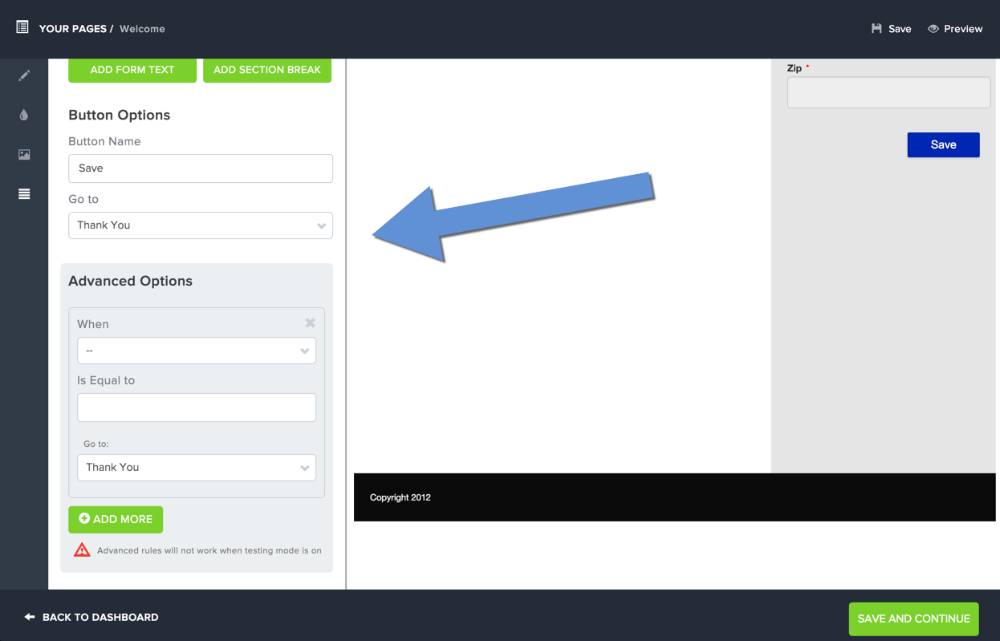
Advanced Form Submit Options
Learn more here: http://docs.purlem.com/article/35-advanced-form-submission-rules