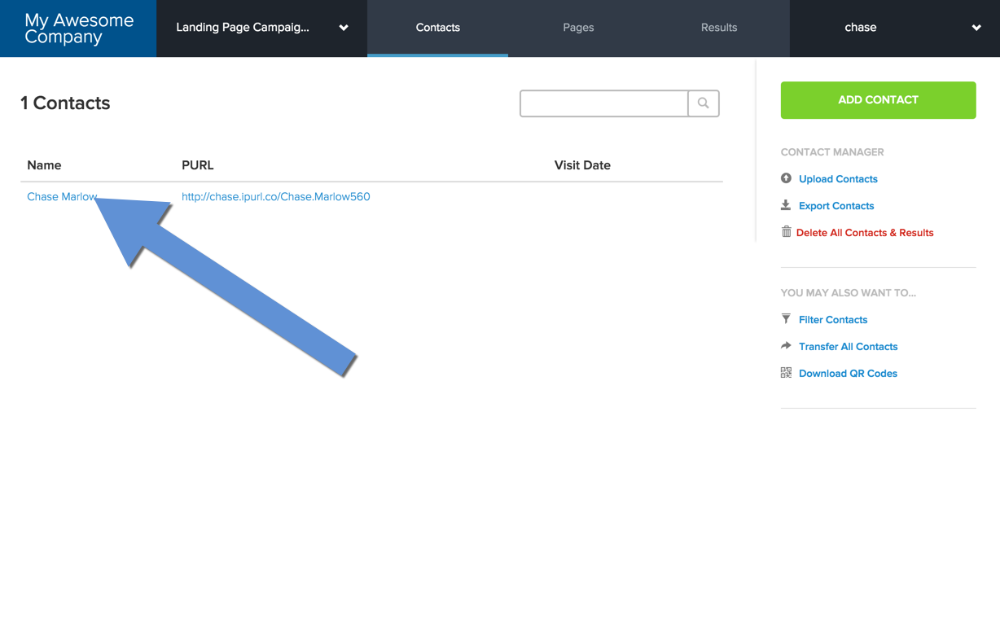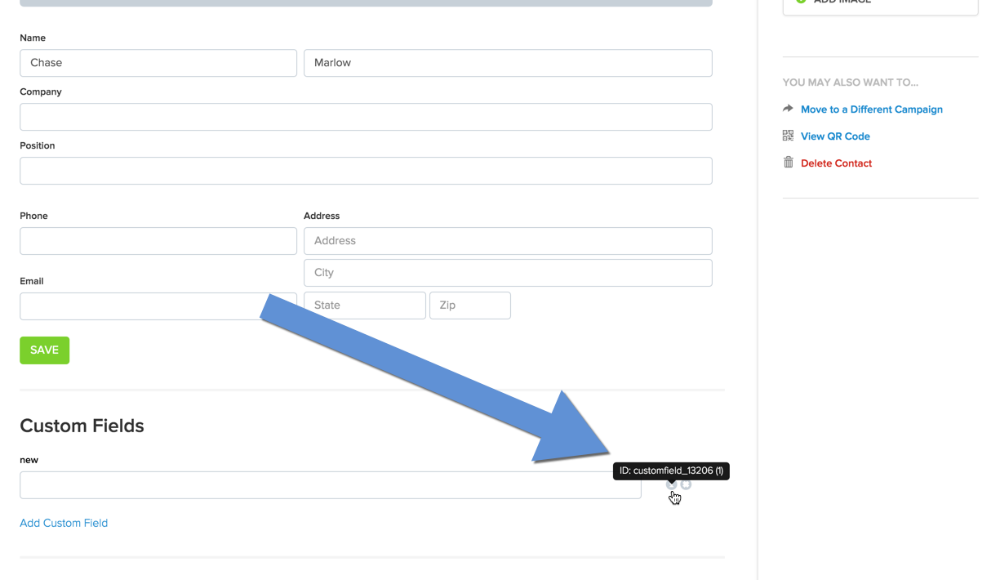Landing Page Visitor Variables
For users of the No Template option, you will have access to the $visitor variables listed below.
For example, to display the visitor's first name, you would add the code below to your index.php landing page file:
<?php echo $visitor->firstName; ?>
Page Variables
Content
$visitor->content
Form
$visitor->form
Campaign Name
$visitor->campaign_name
Landingpage Name
$visitor->landingpage_name
Visitor Variables
First Name
$visitor->firstName
Last Name
$visitor->lastName
PURL
$visitor->purl
Company
$visitor->company
Position
$visitor->position
Emai
$visitor->email
Phone
$visitor->phone
Address
$visitor->address
City
$visitor->city
State
$visitor->state
Zip
$visitor->zip
Custom Fields
$visitor->customXXX (where XXX is the customfieldID)
Customfield ID
To find the customfieldID, rollover the information icon next to the custom field in any Contact's profile page.