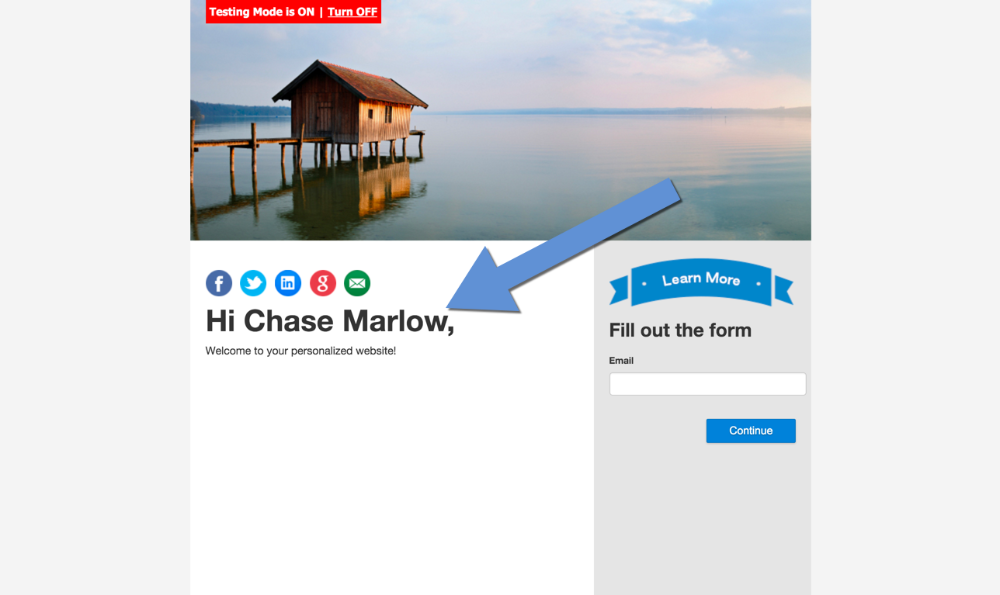Landing Page Variable Content
Variable content is any content that varies depending on who is visiting the landing page.
For example, if you were to greet the person visiting by their first name (such as Hi Jim, or Hi Sally), then the variable content in this case would be their first name.
1. In the Landing Page Editor, select the Content tab
You can access the Landing Page Editor by selecting the Landing Page tab in your Purlem dashboard then editing a page you wish to add variable content.
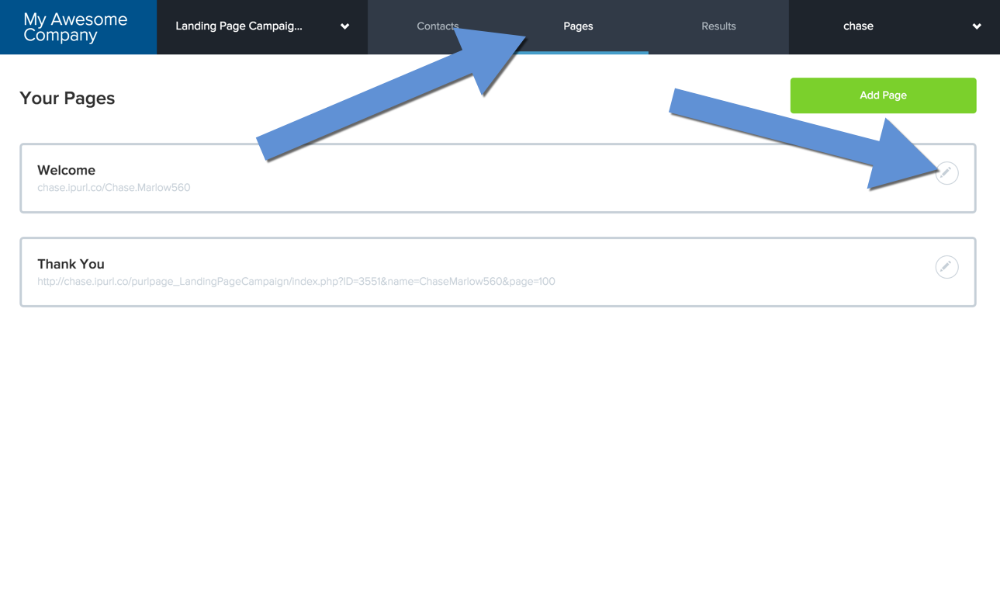
Make sure the Content button is selected on the top left.
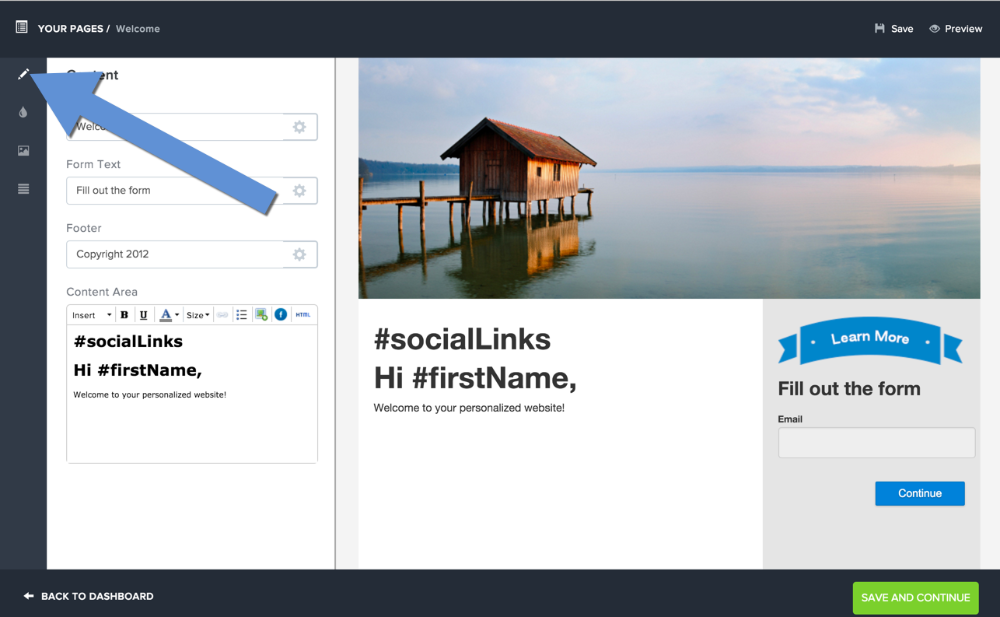
2. Click in the text editor where you would like the variable content to appear.
In this case were going to place the visitor's last name after the first name. So we'll place the cursor just after #firstName.
3. Select the desired content from the "Variable Content" drop-down
Since we want to place the visitor's last name into the text area, select " Last Name" from the Variable Content drop-down.
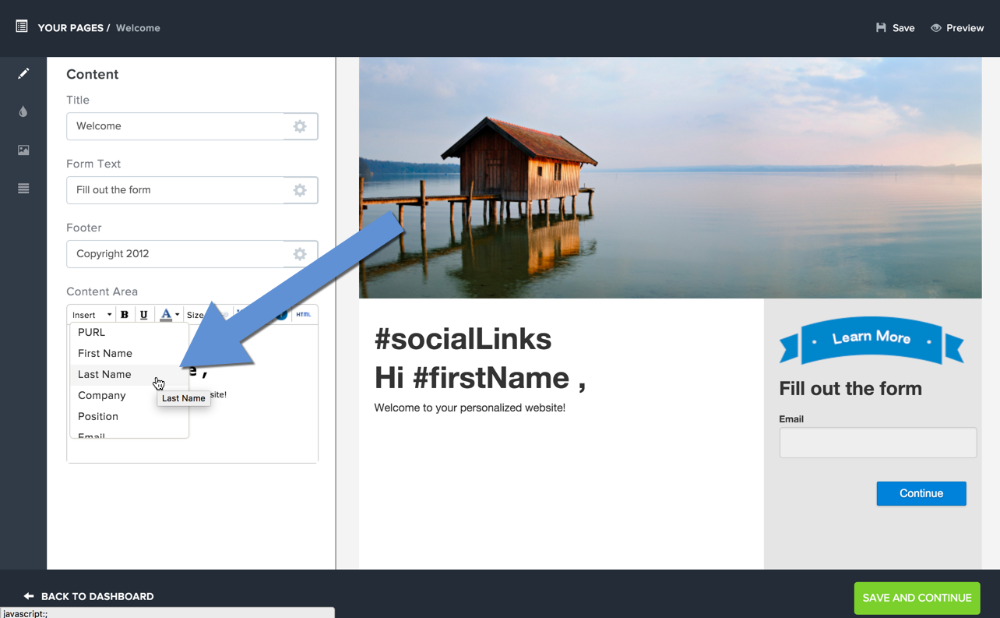
Notice how the code to pull in the visitors last name #lastName was inserted into the text area.
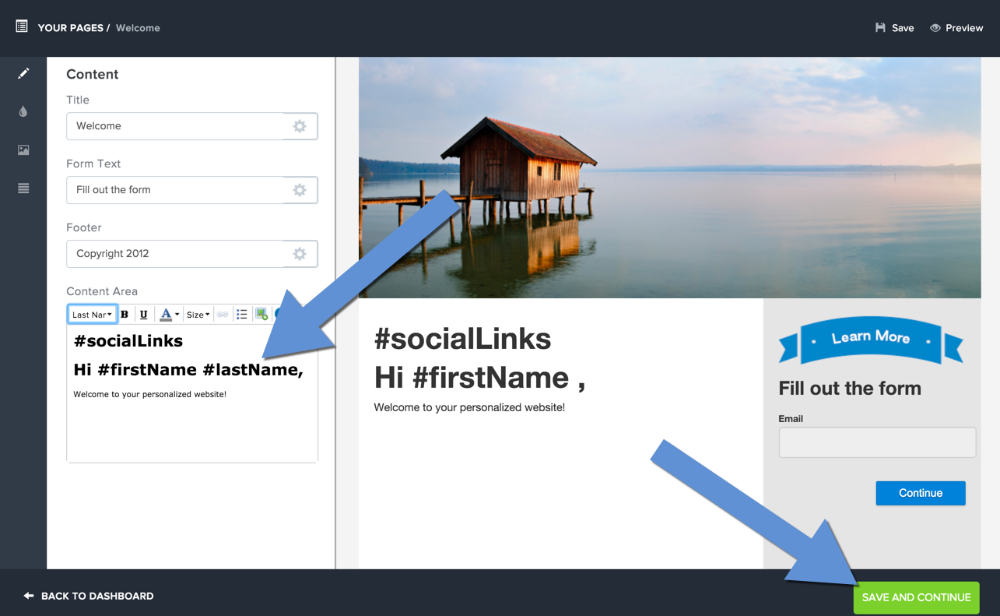
Select the Save and Continue button to save.
4. Select the "Preview" link to see the changes you made on the landing page.