Download Results
Downloading results to a CSV file
To download the results to a CSV file, select Export Spreadsheet under the Results tab.
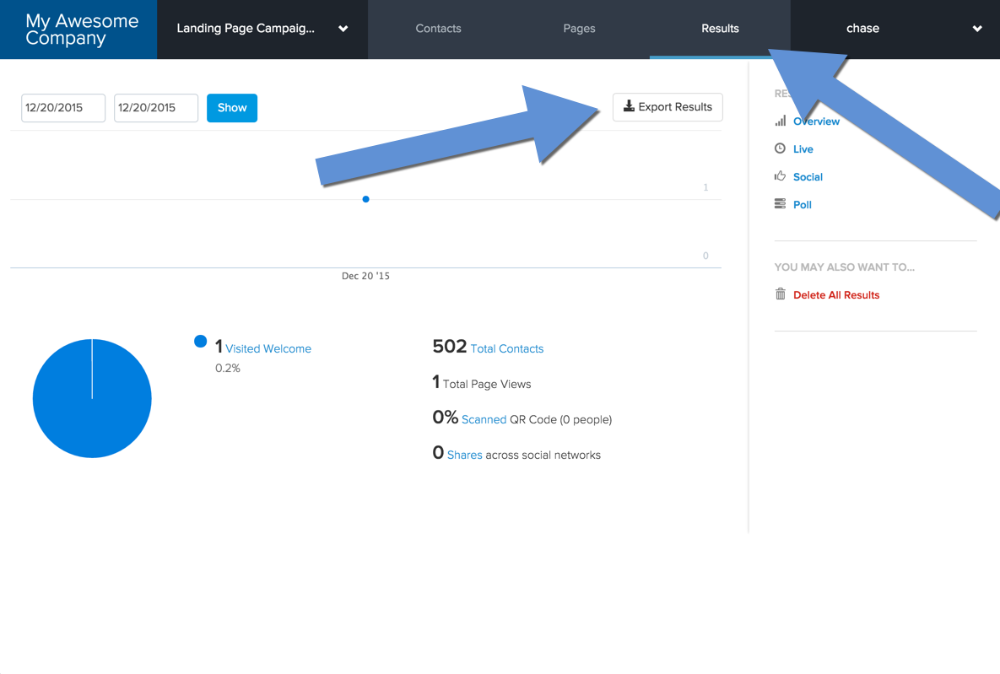
When you open the downloaded file in a program such as Microsoft Excel, it will look similar to this...
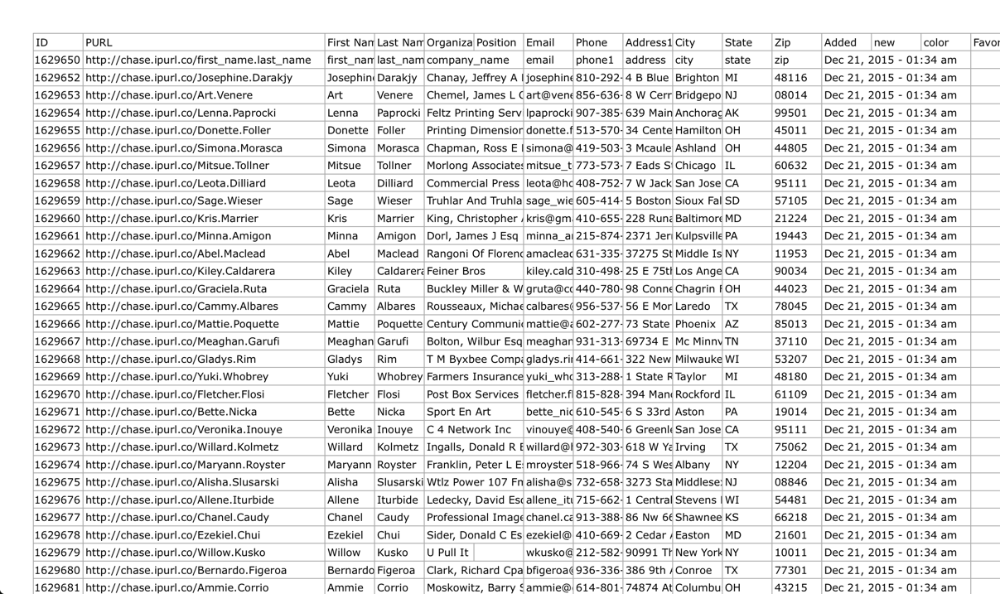
The date and time of repeat visits will be separated by a forward slash.