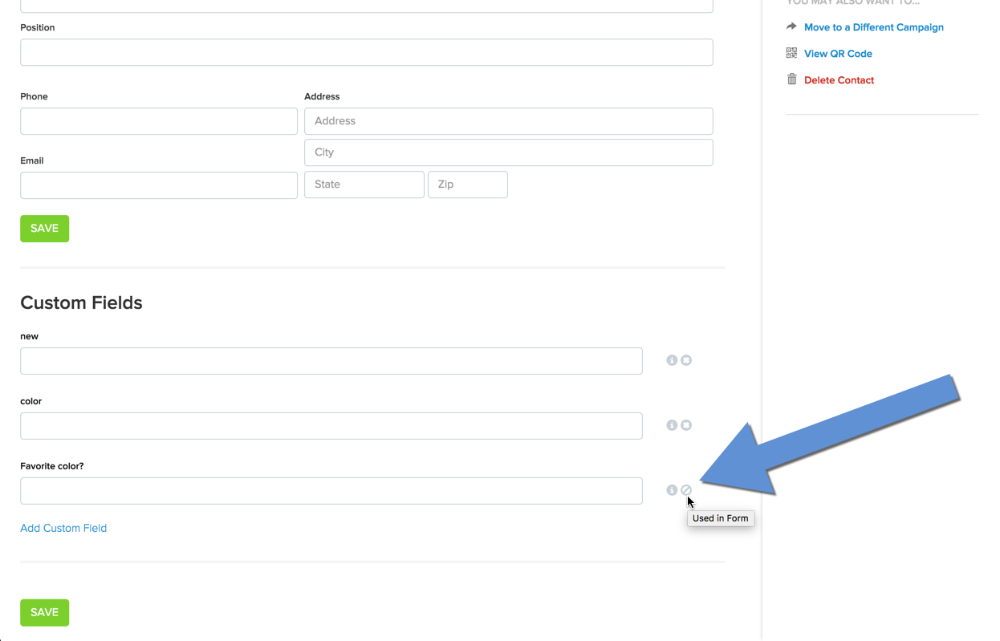Deleting Custom Fields
You can delete custom fields through any contact's profile page.
1. Select a contact
Click on Contacts then select any contact's name.
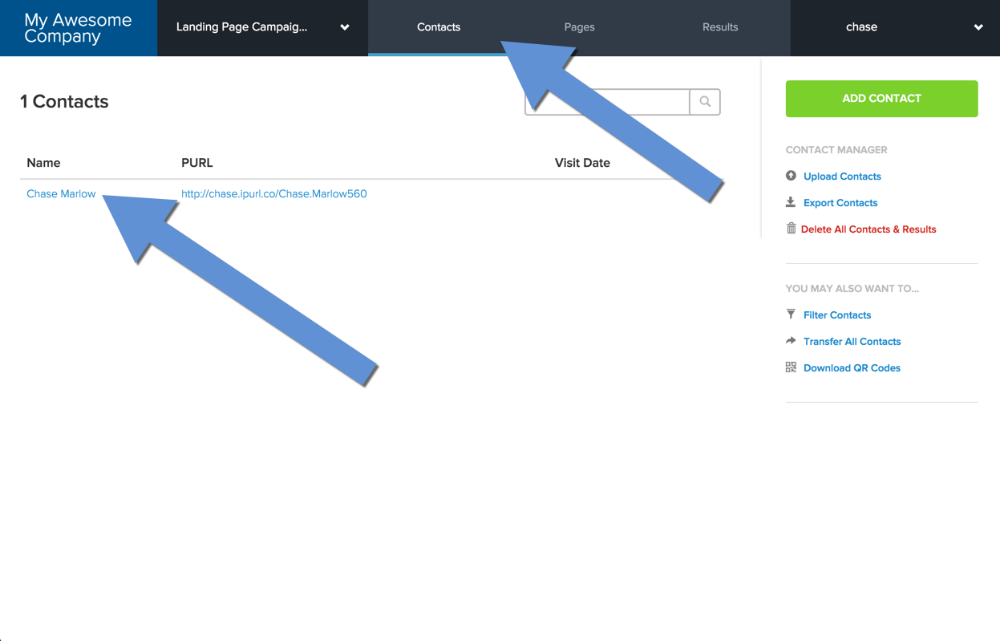
2. Delete the custom field
Select the delete icon next to the custom field you would like to delete.
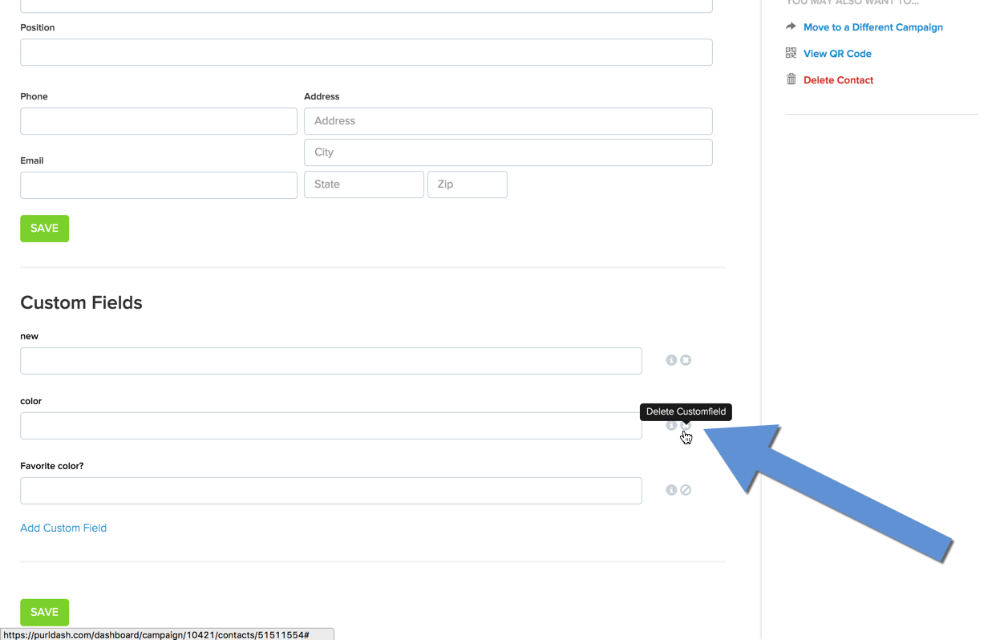
Custom fields being used in a landing page form will have a "ban" icon. These custom fields cannot be deleted, until they are deleted from the form that is using them.