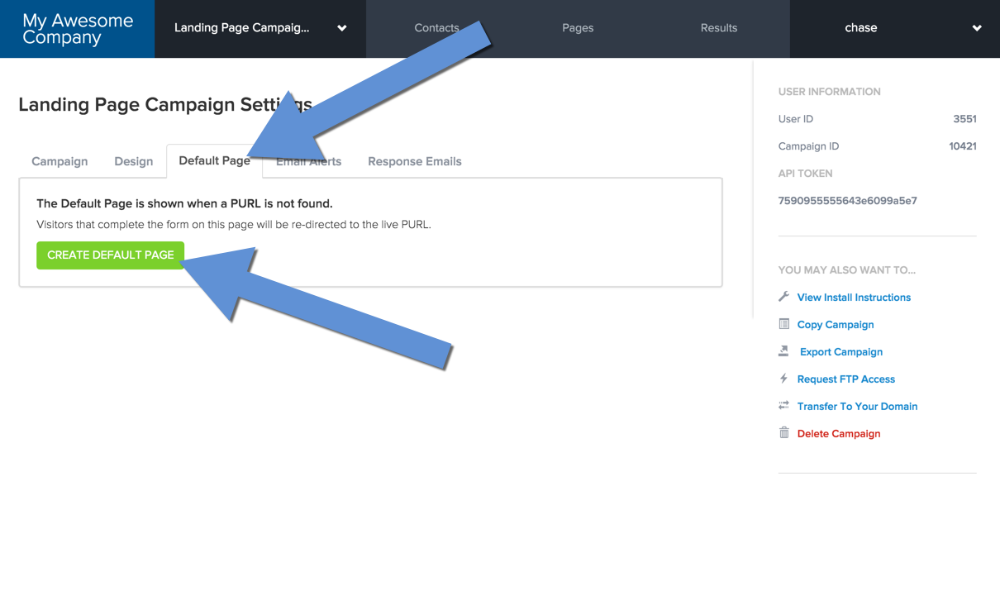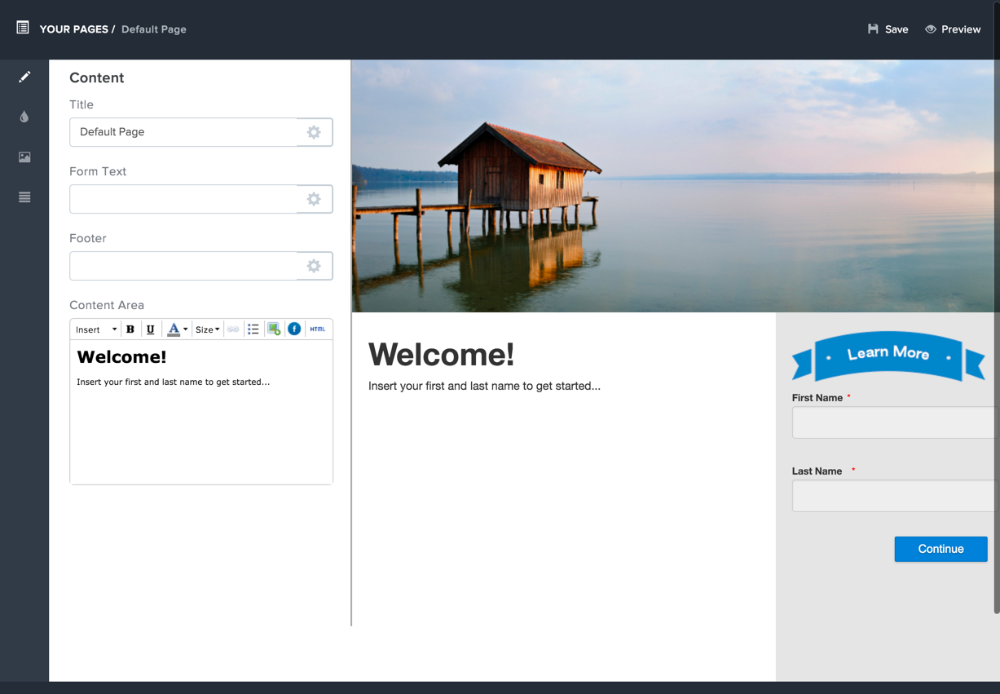Default Landing Page (GURL)
Purlem will show a default landing page when a PURL page is not found. When visitor's to the default landing page complete the form, they will automatically be redirected to the live PURL. At the same time they will be automatically inserted into your campaign as a new contact.
1. To create/edit your default landing page, go to Settings
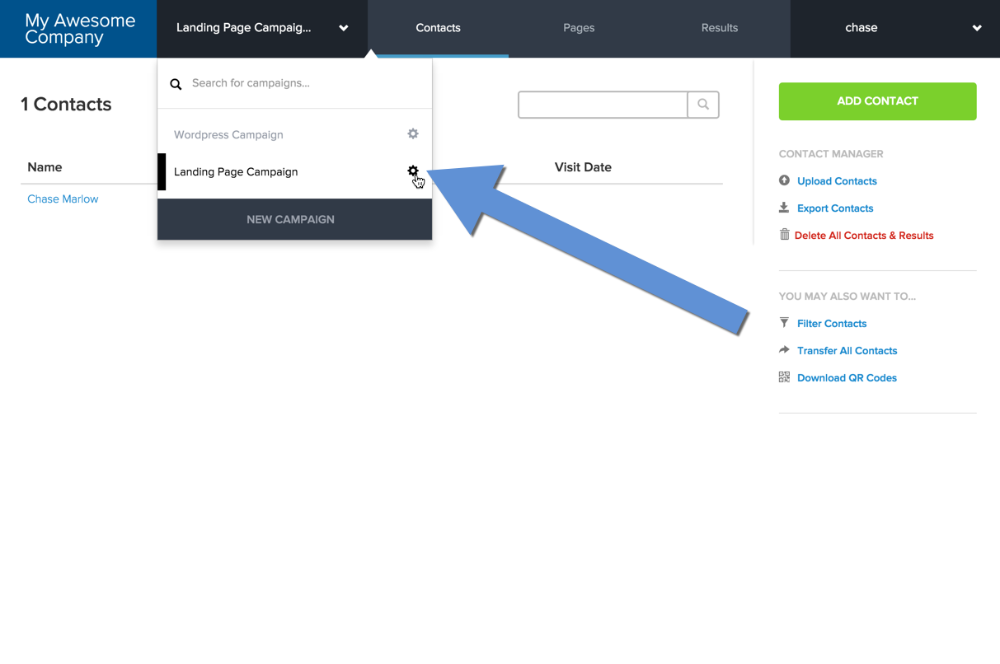
2. Click the Create Default Page button
Click on the Default Page tab and select the Create Default Page button