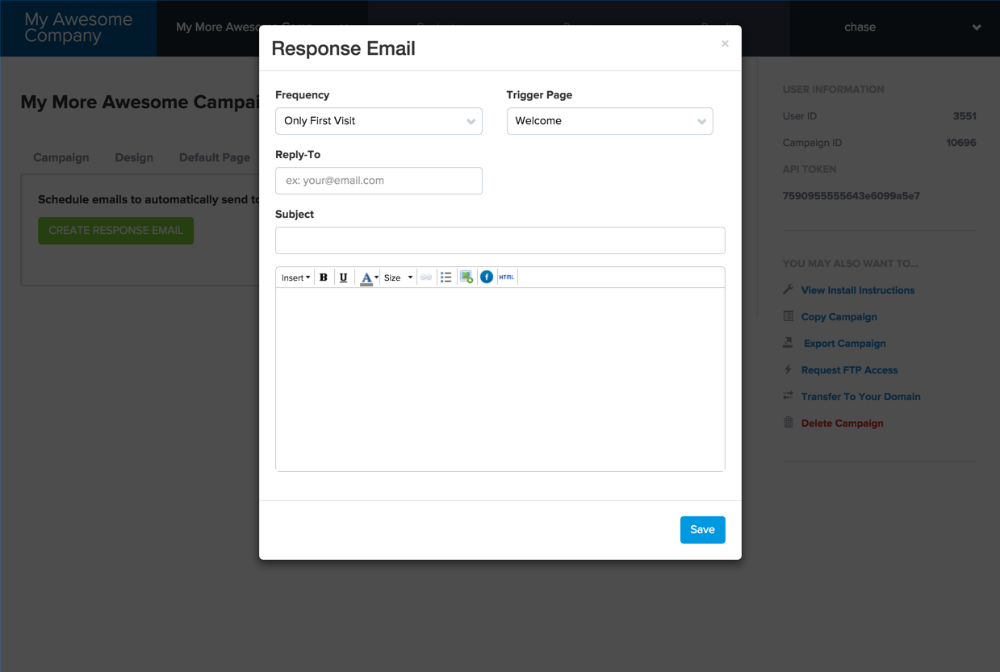Create a Response Email
Response emails will only be sent if...
- It's the visitor's first time to the page.
- The visitor has a valid email address.
-
Testing mode is off.
1. Create Response Email
Under your campaign settings, select the Response Emails tab and then the Create Response Email button.
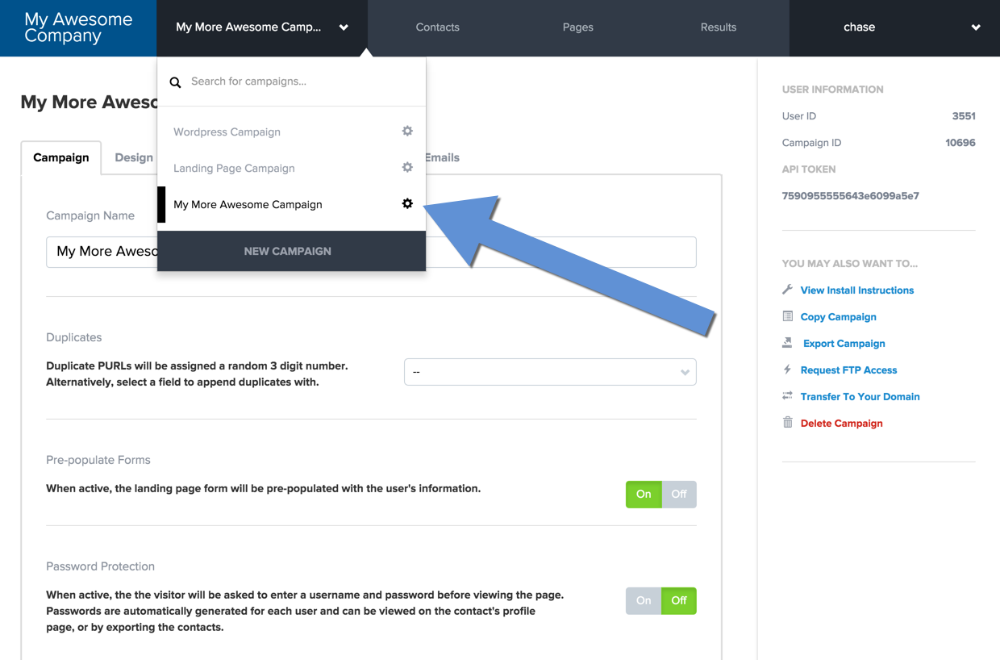
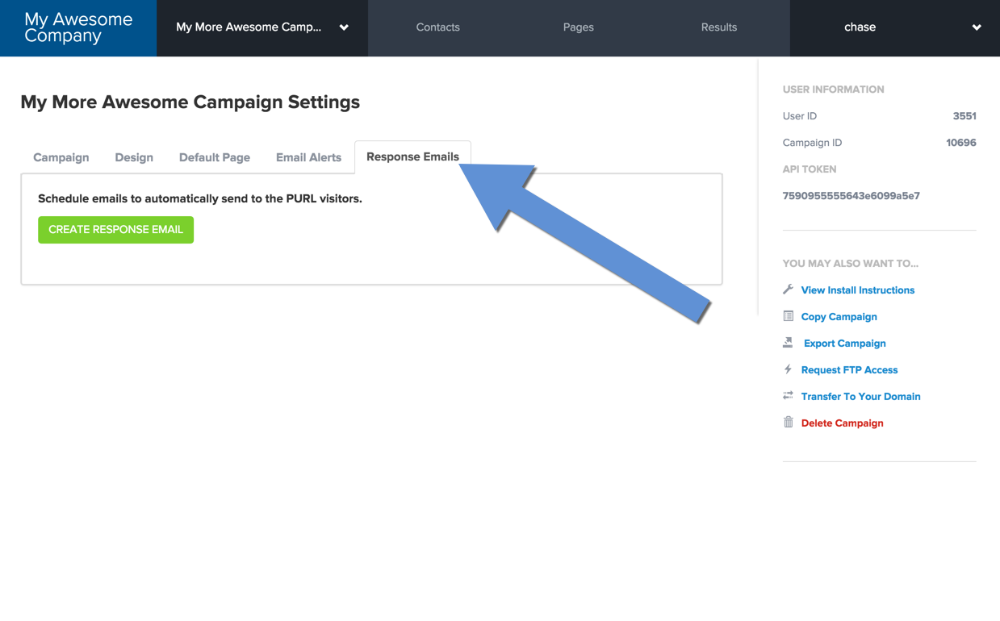
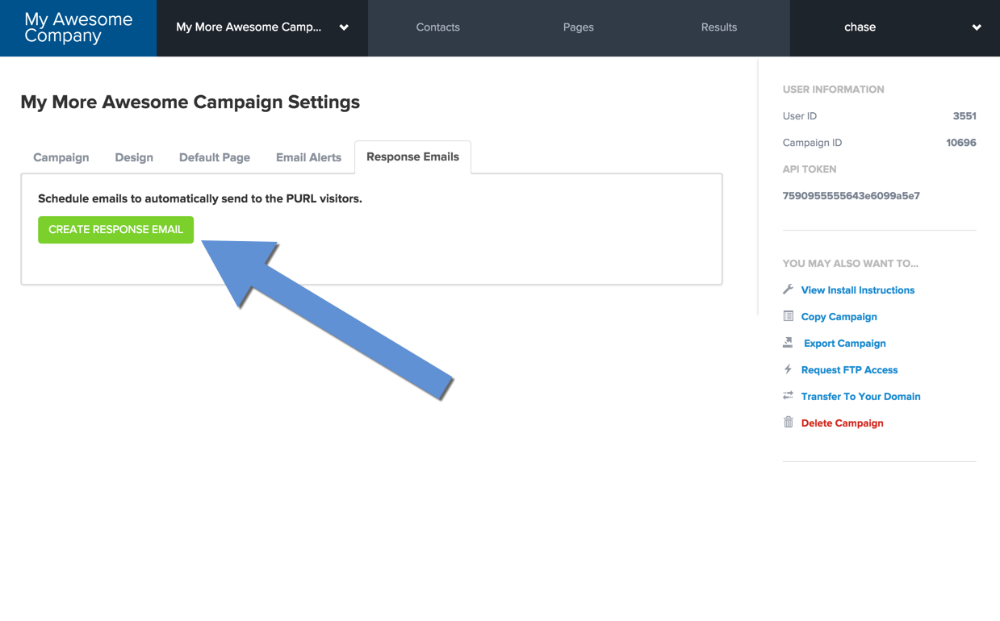
2. Compose
The "From" email will be the user's email address.
Trigger Page: The page that will trigger the email to be instantly sent.
Subject: The email subject
Body: The email body. You can use variable content in the email just as you would through the landing page.