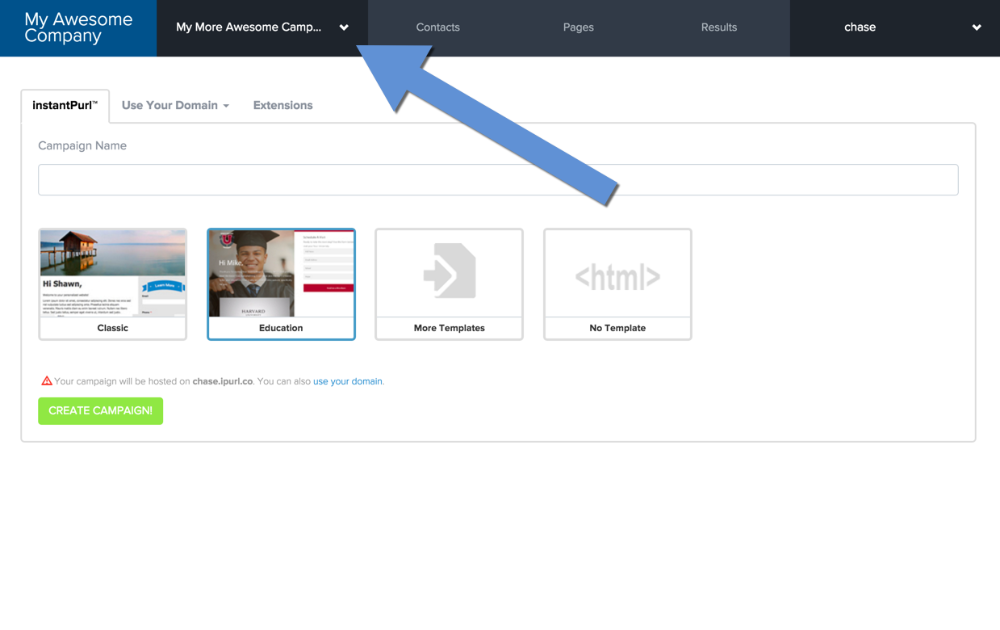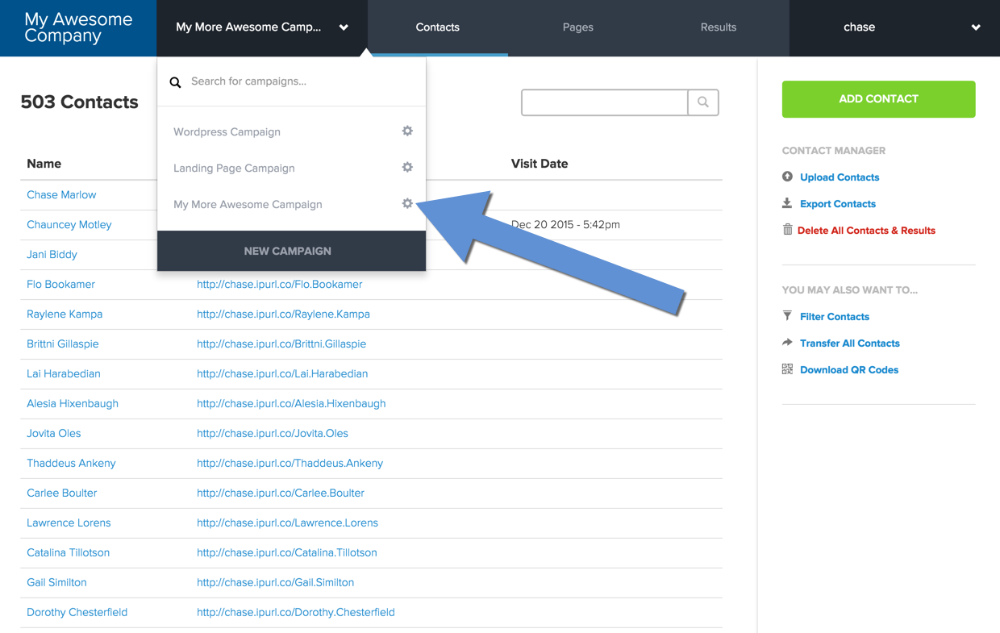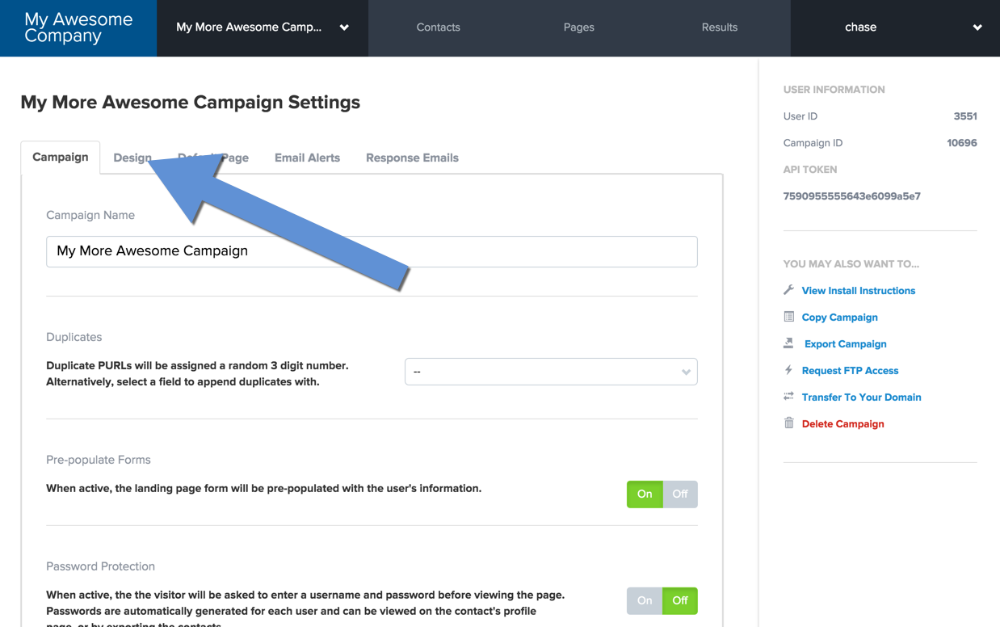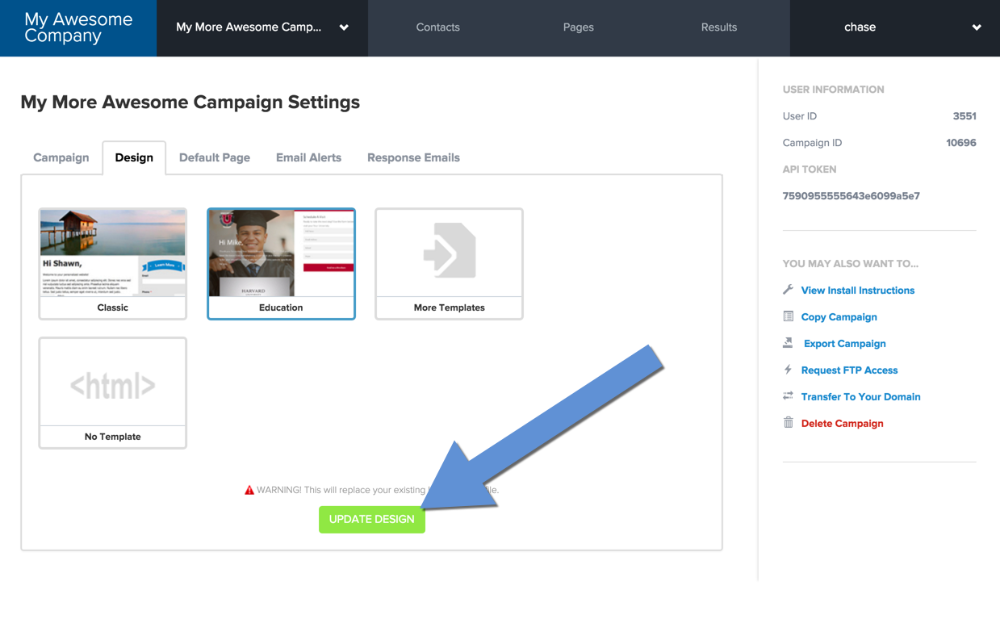Change Design Template
If you would like to change your PURL Landing Page template...
1. From your Campaign Settings select the Design tab
You can access the campaign settings by clicking on the gear next a campaign.
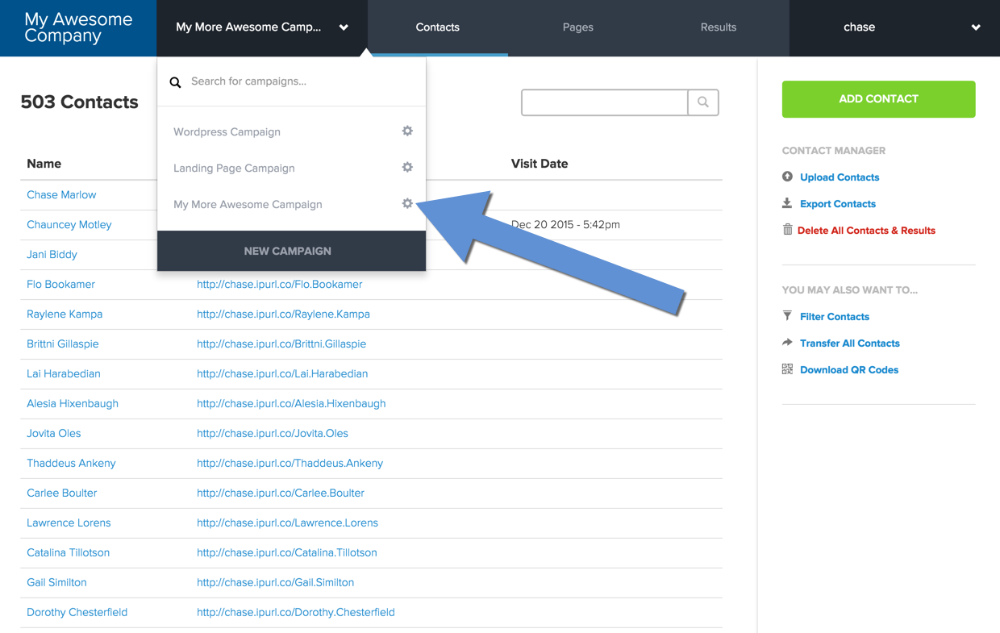
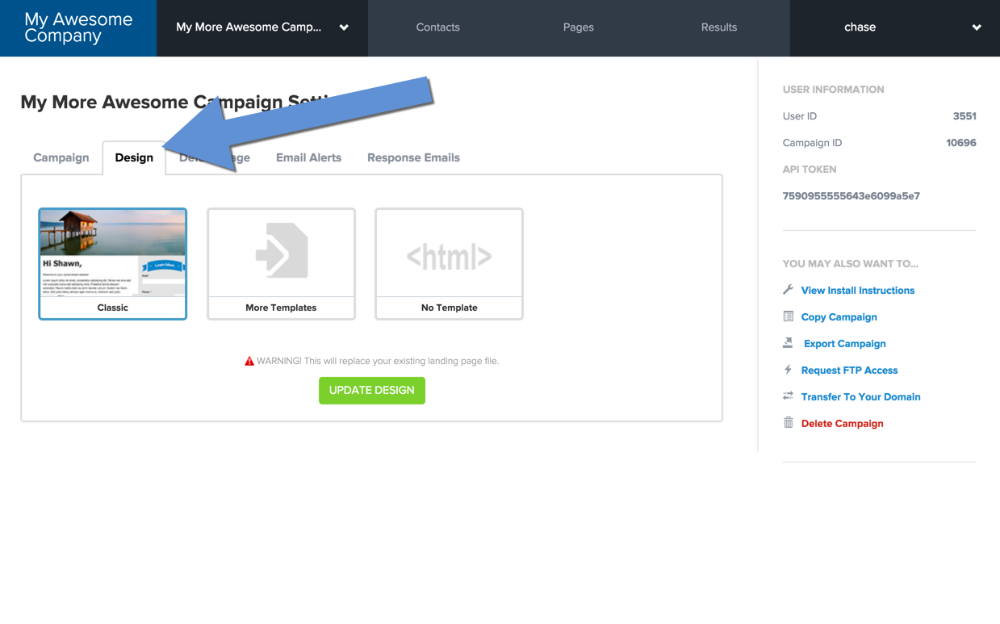
2. Update Design
Click on the template you would like to switch to, and select Update Design.
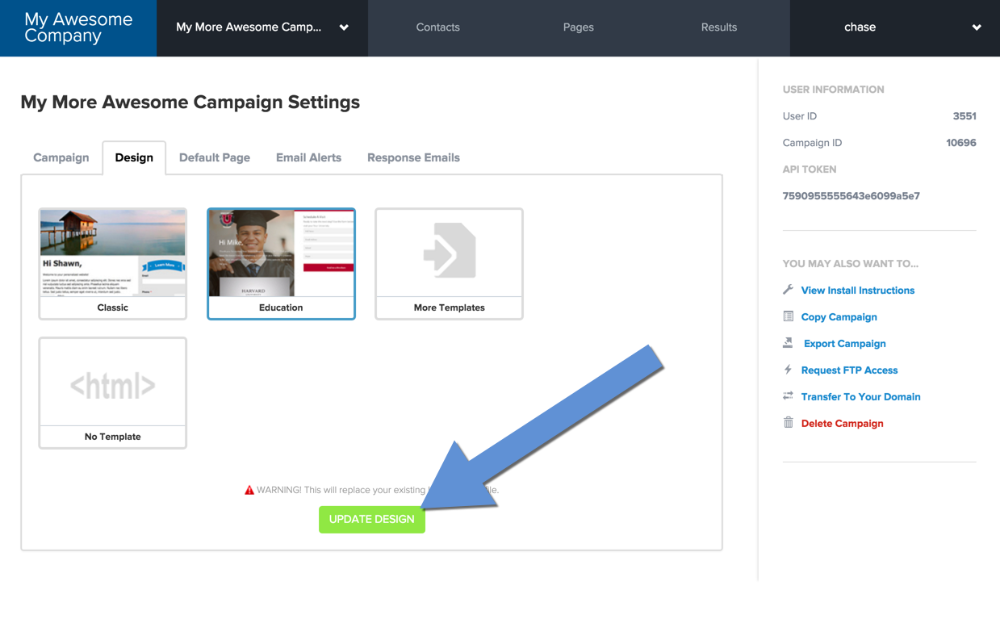
3. Add more templates
If you still need to add another template, you can add or find more by selecting
More Templates.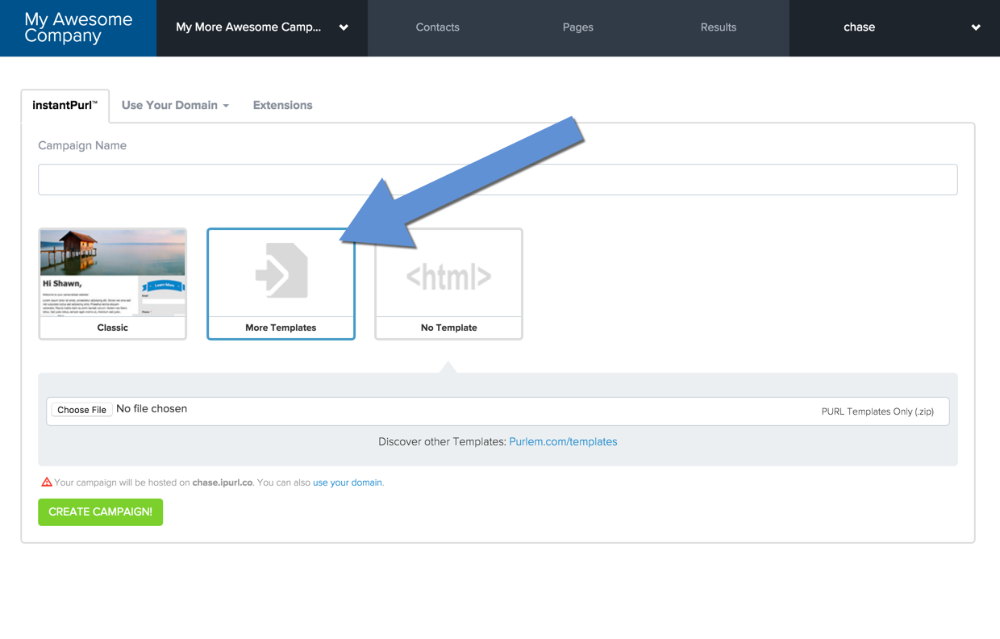
If you'd like to select from a variety of pre-built templates select the Purlem.com/templates link.
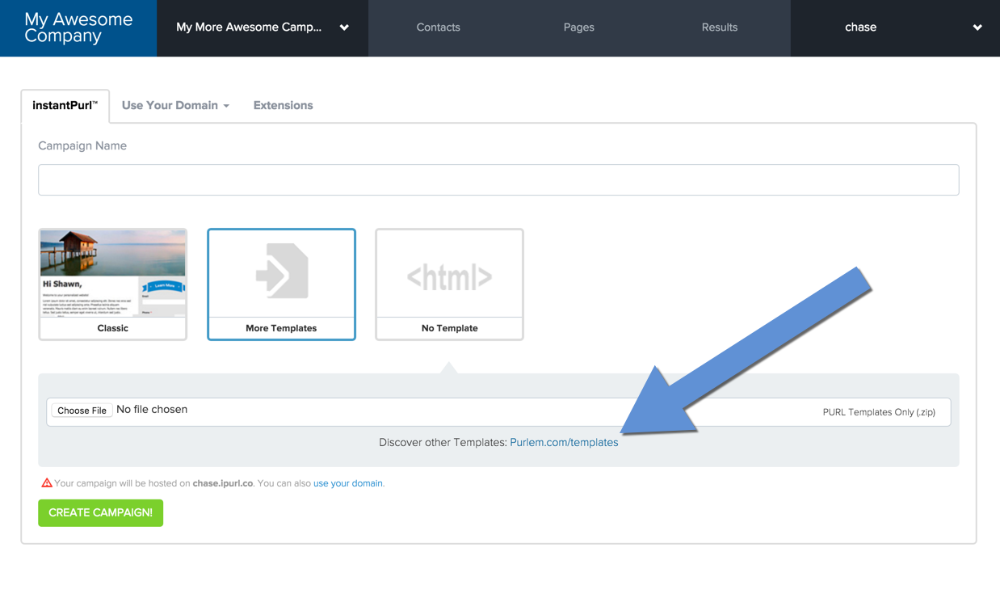 You'll be able to add a new template here that'll be available for this and other future campaigns. As soon as you find one that works for you select Use This Theme.
You'll be able to add a new template here that'll be available for this and other future campaigns. As soon as you find one that works for you select Use This Theme.
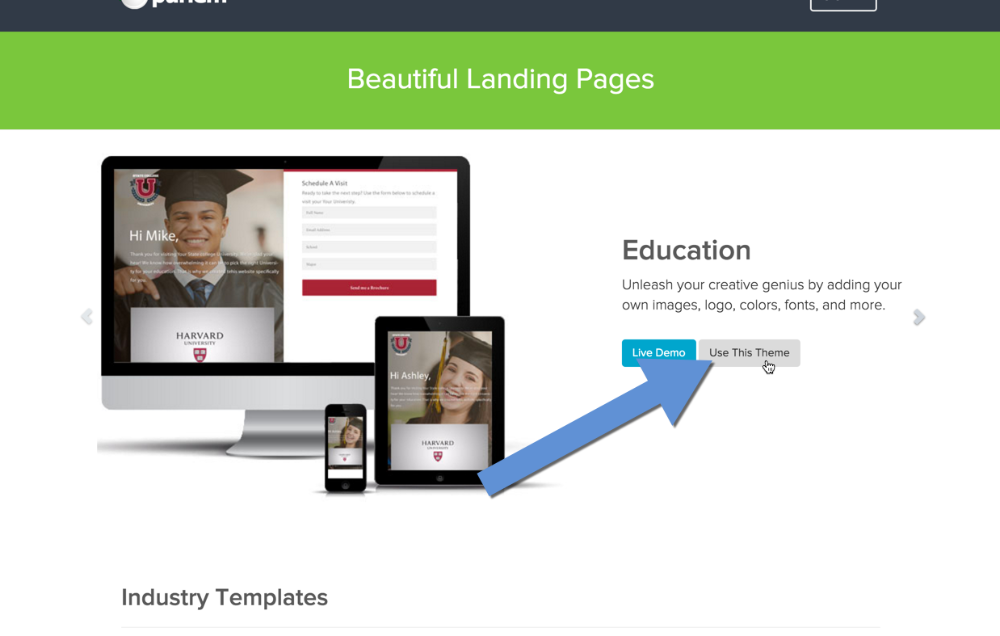
You'll be prompted to create a new campaign here - but if you use the drop down to access the design tab from your campaign settings. you'll be able to select your newly added design.