Exporting Results
Results from your PURL campaigns are collected in real time. You can view results whenever from with your Dashboard. You can also export results to a spreadsheet for processing. To export results, go to your Dashboard and select the Campaign you would like to export results from.
Once in the campaign's Results section, select Download button. A CSV spreadsheet will be downloaded with all of the results associated with the campaign.