Default Page
The Default Page is shown when a PURL is not available. Visitors that complete the form, will be added to your Purlem account, and automatically redirected to the PURL. To edit the default page, go to your Dashboard and select the Campaign you would like to edit the default page for.
Once in the campaign's Pages section, select the Edit Default Page link below the table of pages. Once in the editor, you can adjust the content, and form inputs however you see fit.